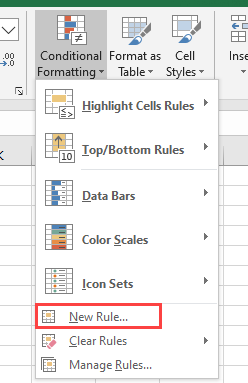Leo_Polla_Psemata
Registered User.
- Local time
- Today, 12:51
- Joined
- Mar 24, 2014
- Messages
- 364
Code:
With .Range("J10:J" & i).FormatConditions.Add(xlCellValue, xlEqual, "=""F""")
.Interior.Color = RGB(150, 150, 50)
End WithHi there,
the above code works just fine.
However, my goal is to apply format on the condition that the field is NOT equal to "P" or "C"
I tried xlNotEqual , it doesn't like it