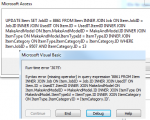Looking for some help here please.
Using msgbox it looks like my SQL statement is correct here but it's throwing up the 3075 error (see attachments)
I've tried the SQL code as a 1 line like:
and also as multiple lines like:
Using msgbox it looks like my SQL statement is correct here but it's throwing up the 3075 error (see attachments)
I've tried the SQL code as a 1 line like:
Code:
strSQL1 = "UPDATE Item SET JobID = '" & Me.cboTargetJob.Value & "' " & "FROM Item INNER JOIN Job ON Item.JobID = Job.ID INNER JOIN UsedIT ON Item.ID = UsedIT.ItemID INNER JOIN MakeAndModel ON Item.MakeAndModelID = MakeAndModel.ID INNER JOIN ItemType ON MakeAndModel.ItemTypeId = ItemType.ID INNER JOIN ItemCategory ON ItemType.ItemCategoryID = ItemCategory.ID WHERE Item.JobID = " & Me.cboSourceJob.Value & " AND ItemCategory.ID = " & Me.cboCategory.Value
MsgBox strSQL1
CurrentDb.Execute strSQL1, dbSeeChangesand also as multiple lines like:
Code:
strSQL1 = "'UPDATE Item set Item.JobID = '"
strSQL2 = Me.cboTargetJob.Value & "' "
strSQL3 = "FROM Item INNER JOIN Job ON Item.JobID = Job.ID INNER JOIN "
strSQL4 = "UsedIT ON Item.ID = UsedIT.ItemID INNER JOIN "
strSQL5 = "MakeAndModel ON Item.MakeAndModelID = MakeAndModel.ID INNER JOIN "
strSQL6 = "ItemType ON MakeAndModel.ItemTypeId = ItemType.ID INNER JOIN ItemCategory ON ItemType.ItemCategoryID = ItemCategory.ID "
strSQL7 = "WHERE Item.JobID = " & Me.cboSourceJob.Value & " AND ItemCategory.ID = " & Me.cboCategory.Value & "'"
strSQLfinal = strSQL1 + strSQL2 + strSQL3 + strSQL4 + strSQL5 + strSQL6 + strSQL7
![2016-09-30 12_00_03-Microsoft Visual Basic for Applications - v4.07 [running] - [Form_F_RecentIt.png](https://accessprogrammers.b-cdn.net/forums/data/attachments/54/54461-6824d3654c0cb1f0892da10615068a8c.jpg?hash=aCTTZUwMsf)
![2016-09-30 12_00_49-Microsoft Visual Basic for Applications - v4.07 [running] - [Form_F_RecentIt.png](https://accessprogrammers.b-cdn.net/forums/data/attachments/54/54462-851d9f73aa66202a426dc0dea5c0b52a.jpg?hash=hR2fc6pmIC)