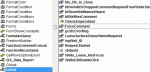Is there a VBA way to enumerate in-memory Global Objects?
I know a sure way to reset all Global Objects is to closed the database and reopen it. So was wondering if there is a way to list the valid objects of Global Memory.
Watches is able to peek inside the Global Objects, but I need to know a valid object name in order to configure a Global watch. Thus my question above...
I know a sure way to reset all Global Objects is to closed the database and reopen it. So was wondering if there is a way to list the valid objects of Global Memory.
Watches is able to peek inside the Global Objects, but I need to know a valid object name in order to configure a Global watch. Thus my question above...