I have a webbrowser control within a form set to display a folder location on our server. When ever a file in the folder is clicked to open this security message pops up. I'd like to get rid of it. I've tried adding the folder as a trusted location in the trust center but it didn't seem to change anything. Is there any easy way around this pop up?
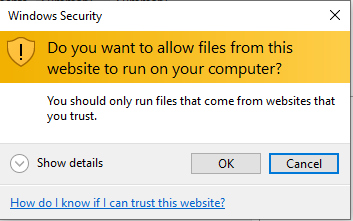
Webbrowser control security message
- Thread starter ajsosnow
- Start date
