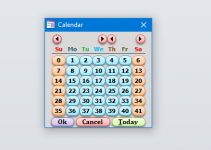You are using an out of date browser. It may not display this or other websites correctly.
You should upgrade or use an alternative browser.
You should upgrade or use an alternative browser.
i need to use frmCalendar1 insteed of frmCalendar plz help me. frmcalendar1 contain buttons but frmCalendar contain labels (1 Viewer)
- Thread starter Hema1
- Start date
MajP
You've got your good things, and you've got mine.
- Local time
- Yesterday, 22:57
- Joined
- May 21, 2018
- Messages
- 8,553
Date Pickers, Calendar Controls, and Calendar resources
There has been some recent interest in a replacement for the MS calendar control that existed prior to 2010. I have been collecting date pickers, calendar controls, and calendars for a long time and thought it would be a good idea to have one thread with lots of good examples. Some of these...
www.access-programmers.co.uk
i edit it plz see it againI looked at db. Opening form triggers missing record source error. Calendar button will not click. However, because of language difference I probably can't help anyway.
i need this module if you haveYour trying to run a function on click but the function does not exist.
You also need to add option explicit to your modules and fix th
moke123
AWF VIP
- Local time
- Yesterday, 22:57
- Joined
- Jan 11, 2013
- Messages
- 3,926
It's not that simple. Date Pickers, Time Pickers, and Calendars take a lot of work to construct. That is why many of us write them once and re-use them in various projects. If you look at the link MajP provided you will see many examples.plz can you modify it for me
To try and modify your form would take quite a bit of time. The date picker I use only requires 3 short lines of code and can be used in any project but won't work with your form.
MajP
You've got your good things, and you've got mine.
- Local time
- Yesterday, 22:57
- Joined
- May 21, 2018
- Messages
- 8,553
I already provided the module, (in fact several). This should be extremely simple, not sure what the problem is. Just simply modify the module to match your control names. What part do you not understand. Should be trivial.i need this module if you have
Here it is again.
Code:
Option Compare Database
Option Explicit
'This version does not use a custom class. This will be more portable
Private mSelectedDate As Date
'Below Used for multiselect
Private mStartDate As Date
Private mEndDate As Date
Private mMultiSelect As Boolean
Public Event DateChange(ByVal CalendarDate As Date)
Private Sub cmdCancel_Click()
DoCmd.Close acForm, Me.Name
End Sub
'******************************************** Start Events
Private Sub Form_Load()
Me.SelectedDate = Date
configureMonthCombo Me.cmboMonth
LoadYear Me.TextYear
FillMonthLabels
DepressSelectedDay
Me.lblToday.Caption = Format(Date, "DDD, MM/DD/YYYY")
If IsSubForm Then Me.cmdCancel.Visible = False
' MsgBox IsSubForm
End Sub
Private Sub cmdToday_Click()
SelectToday
If Not Me.IsSubForm Then DoCmd.Close acForm, Me.Form.Name
End Sub
Private Sub cmboMonth_AfterUpdate()
If IsNumeric(cmboMonth) Then
ChangeMonth (cmboMonth.Value)
End If
End Sub
Private Sub TextYear_AfterUpdate()
If Not IsNumeric(TextYear.Value) Then
Me.TextYear.Value = Year(Date)
End If
ChangeYear (TextYear.Value)
End Sub
Public Function DayClick()
'MsgBox "dayClick"
Me.SelectedDate = CDate(ActiveControl.Tag)
If Month(Me.SelectedDate) <> CInt(Me.cmboMonth.Value) Then
Me.cmboMonth.Value = (Month(Me.SelectedDate))
Me.TextYear.Value = (Year(Me.SelectedDate))
FillMonthLabels
End If
DepressSelectedDay
If Not Me.IsSubForm Then DoCmd.Close acForm, Me.Form.Name
End Function
Private Sub cmdDown_Click()
Me.TextYear.Value = TextYear.Value - 1
Me.ChangeYear (Me.TextYear.Value)
End Sub
Private Sub cmdUp_Click()
Me.TextYear.Value = TextYear.Value + 1
Me.ChangeYear (Me.TextYear.Value)
End Sub
Private Sub Form_KeyDown(KeyCode As Integer, Shift As Integer)
'On Error GoTo Err_Handler
'Purpose:
Dim previousDate As Date
Select Case KeyCode
Case vbKeyLeft '1 day left or right.
previousDate = Me.SelectedDate
RefreshCalendar
KeyCode = 0
Case vbKeyRight
Me.SelectedDate = Me.SelectedDate + 1
RefreshCalendar
KeyCode = 0
Case vbKeyUp '1 week up or down.
Me.SelectedDate = Me.SelectedDate - 7
RefreshCalendar
KeyCode = 0
Case vbKeyDown
Me.SelectedDate = Me.SelectedDate + 7
RefreshCalendar
KeyCode = 0
Case vbKeyHome 'Home/End = first/last of this month.
Me.SelectedDate = Me.SelectedDate - Day(Me.SelectedDate) + 1
RefreshCalendar
KeyCode = 0
Case vbKeyEnd
Me.SelectedDate = DateSerial(Year(Me.SelectedDate), Month(Me.SelectedDate) + 1, 0)
RefreshCalendar
KeyCode = 0
Case vbKeyPageUp 'PgUp/PgDn = previous/next month.
Me.SelectedDate = DateAdd("m", -1, Me.SelectedDate)
RefreshCalendar
KeyCode = 0
Case vbKeyPageDown
Me.SelectedDate = DateAdd("m", 1, Me.SelectedDate)
RefreshCalendar
KeyCode = 0
End Select
DepressSelectedDay
Exit_Handler:
Exit Sub
Err_Handler:
MsgBox Err.Number & ": " & Err.Description
Resume Exit_Handler
End Sub
'******************************************** End Events
'******************************************** Start Properties
Public Property Get SelectedDate() As Date
SelectedDate = mSelectedDate
End Property
Public Property Let SelectedDate(ByVal TheSelectedDate As Date)
mSelectedDate = TheSelectedDate
DepressSelectedDay
RaiseEvent DateChange(TheSelectedDate)
End Property
Public Property Get MultiSelect() As Boolean
MultiSelect = mMultiSelect
End Property
Public Property Let MultiSelect(ByVal IsMultiSelect As Boolean)
mMultiSelect = IsMultiSelect
End Property
Public Property Get StartDate() As Date
StartDate = mStartDate
End Property
Public Property Let StartDate(ByVal TheStartDate As Date)
mStartDate = TheStartDate
End Property
Public Property Get EndDate() As Date
EndDate = mEndDate
End Property
Public Property Let EndDate(ByVal TheEndDate As Date)
mEndDate = TheEndDate
End Property
'****************************************** End Properties
Private Sub RefreshCalendar()
If Month(Me.SelectedDate) <> CInt(Me.cmboMonth.Value) Then
Me.cmboMonth.Value = (Month(Me.SelectedDate))
Me.TextYear.Value = (Year(Me.SelectedDate))
FillMonthLabels
End If
End Sub
Private Sub configureMonthCombo(MonthCombo As Access.ComboBox)
Dim i As Integer
With MonthCombo
.RowSourceType = "value list"
.BoundColumn = 1
.ColumnCount = 2
.ColumnWidths = "0;50"
.LimitToList = True
.AllowValueListEdits = False
End With
For i = 1 To 12
MonthCombo.AddItem i & ";" & Format(DateSerial(1, i, 1), "Mmmm")
Next i
MonthCombo.Value = Month(mSelectedDate)
End Sub
Private Sub LoadYear(TextYear As Access.TextBox)
TextYear.Value = Year(Me.SelectedDate)
'MsgBox TextYear.Value
End Sub
Private Sub FillMonthLabels()
'============================================================================================MajP
You've got your good things, and you've got mine.
- Local time
- Yesterday, 22:57
- Joined
- May 21, 2018
- Messages
- 8,553
Second part of code since too long to post.
Code:
Private Sub FillMonthLabels()
'==================================================================================================
'//Fills the grids label(s) with the correct day and;
' 1) Hides day labels that dont have a date associated with them
'==================================================================================================
Dim ctl As Access.TextBox
Dim i As Integer
Dim FirstDayOfMonth As Date 'First of month
Dim DaysInMonth As Integer 'Days in month
Dim intOffSet As Integer 'Offset to first label for month.
Dim intDay As Integer 'Day under consideration.
Dim TheYear As Integer 'This was pulled from other code so that is why it is done this way
Dim TheMonth As Integer 'Instead of simply passing the date
Const ctlBackColor = 14211288 'Gray color thats used for Holiday shading/unshading
Const ctlForecolor = 0
Const TodayForeColor = vbRed
TheYear = Year(Me.SelectedDate)
TheMonth = Month(Me.SelectedDate)
FirstDayOfMonth = getFirstOfMonth(TheYear, TheMonth)
DaysInMonth = getDaysInMonth(FirstDayOfMonth) 'Days in month.
intOffSet = getOffset(TheYear, TheMonth, vbSunday) 'Offset to first label for month.
For i = 1 To 42
Set ctl = Me.Controls("txt" & i)
ctl.Value = ""
ctl.ForeColor = ctlForecolor
ctl.BackColor = ctlBackColor 'Resets the backcolor to Gray
ctl.FontBold = False 'reset bold fonts
intDay = i - intOffSet 'Transforms label number to day in month
If intDay > 0 And intDay <= DaysInMonth Then
ctl.Value = intDay 'Displays day number in correct label
ctl.Tag = Format(DateSerial(Year(Me.SelectedDate), Month(Me.SelectedDate), intDay), "MM/DD/yyyy")
'Format todays date
If DateSerial(TheYear, TheMonth, intDay) = Date Then
ctl.ForeColor = TodayForeColor
ctl.FontBold = True
End If
Else
ctl.Value = "" 'Added so months lables that don't display or have a date do not show on grid
End If
Next i
'Code to fill dates from previous month
FillPreviousMonthLabels
'Code to fill dates for next month
FillNextMonthLabels
End Sub
Private Sub FillPreviousMonthLabels()
' Could do this lots of ways. But in this case want to reuse the original code
Dim i As Integer
Dim j As Integer
Dim k As Integer
Dim ctl As Access.TextBox
Dim LastDayOfPreviousMonth As Date
Dim NumberLastDayPreviousMonth As Integer
Dim TheYear As Integer
Dim TheMonth As Integer
TheYear = Year(Me.SelectedDate)
TheMonth = Month(Me.SelectedDate)
LastDayOfPreviousMonth = getLastDayOfPreviousMonth(TheYear, TheMonth)
Debug.Print LastDayOfPreviousMonth
NumberLastDayPreviousMonth = Day(LastDayOfPreviousMonth)
'Could recalculate the offset saved it as a public variable. But just as easdy to go find the 1 instead
Do
i = i + 1
Loop Until Me.Controls("txt" & i).Value = "1"
Debug.Print NumberLastDayPreviousMonth
For j = i - 1 To 1 Step -1
Set ctl = Me.Controls("txt" & j)
ctl.Value = NumberLastDayPreviousMonth - k
ctl.Tag = DateSerial(Year(Me.SelectedDate), Month(Me.SelectedDate) - 1, ctl.Value)
'some color to set apart
ctl.ForeColor = RGB(192, 192, 192)
ctl.BackColor = RGB(255, 255, 255)
ctl.FontBold = False
k = k + 1
Next j
End Sub
Private Sub FillNextMonthLabels()
Dim i As Integer
Dim j As Integer
Dim k As Integer
Dim LastDayOfMonth As Date
Dim numberLastDayOfMonth As Integer
Dim ctl As Access.TextBox
Dim TheYear As Integer
Dim TheMonth As Integer
TheYear = Year(Me.SelectedDate)
TheMonth = Month(Me.SelectedDate)
LastDayOfMonth = getLastDayOfMonth(TheYear, TheMonth)
numberLastDayOfMonth = Day(LastDayOfMonth)
i = 43
Do
i = i - 1
Loop Until Me.Controls("txt" & i).Value = CStr(Day(numberLastDayOfMonth))
k = 1
For j = i + 2 To 42
Set ctl = Me.Controls("txt" & j)
ctl.Value = k
ctl.Tag = DateSerial(Year(Me.SelectedDate), Month(Me.SelectedDate) + 1, k)
ctl.ForeColor = RGB(192, 192, 192)
ctl.BackColor = RGB(255, 255, 255)
ctl.FontBold = False
k = k + 1
Next j
End Sub
Private Function getOffset(intYear As Integer, IntMonth As Integer, Optional DayOfWeekStartDate As Long = vbSunday) As Integer
'==================================================================================================
'If your calendar starts on Sunday and the first day of the month is on a Monday
'Then everything is shifted one day so the second textbox is day one
'If the first day was Saturday then everything shifts 6 days. So label seven shows 1
'==================================================================================================
Dim FirstOfMonth As Date
FirstOfMonth = getFirstOfMonth(intYear, IntMonth)
getOffset = Weekday(FirstOfMonth, DayOfWeekStartDate) - 1
End Function
Public Function getFirstOfMonth(intYear As Integer, IntMonth As Integer) As Date
getFirstOfMonth = DateSerial(intYear, IntMonth, 1)
End Function
Public Function getDaysInMonth(FirstDayOfMonth As Date) As Integer
getDaysInMonth = Day(DateAdd("m", 1, FirstDayOfMonth) - 1) 'Days in month.
End Function
Public Function getLastDayOfMonth(TheYear As Integer, TheMonth As Integer) As Date
If TheMonth = 12 Then
TheMonth = 1
TheYear = TheYear + 1
Else
TheMonth = TheMonth + 1
End If
getLastDayOfMonth = DateSerial(TheYear, TheMonth, 0)
End Function
Public Function getLastDayOfPreviousMonth(TheYear As Integer, TheMonth As Integer) As Date
getLastDayOfPreviousMonth = DateSerial(TheYear, TheMonth, 0)
End Function
Public Sub ChangeMonth(TheMonth As Integer)
Me.SelectedDate = DateSerial(Year(Me.SelectedDate), TheMonth, Day(Me.SelectedDate))
FillMonthLabels
DepressSelectedDay
End Sub
Public Sub ChangeYear(TheYear As Integer)
Me.SelectedDate = DateSerial(TheYear, Month(Me.SelectedDate), Day(Me.SelectedDate))
FillMonthLabels
DepressSelectedDay
End Sub
Private Sub DepressSelectedDay()
Dim i As Integer
Dim ctl As Access.TextBox
On Error GoTo errlbl
'MsgBox "depress"
For i = 1 To 42
Set ctl = Me.Controls("txt" & i)
If CDate(ctl.Tag) = (Me.SelectedDate) Then
ctl.BorderStyle = 8
ctl.BackColor = RGB(142, 180, 227)
ctl.SetFocus
ctl.SelLength = 0
Else
If Month(Me.SelectedDate) = CInt(Month(ctl.Tag)) Then
ctl.BackColor = 14211288
End If
ctl.BorderStyle = 1
End If
Me.lblSelectedDate.Caption = Format(Me.SelectedDate, "DDD, MM/DD/YYYY")
Next i
Exit Sub
errlbl:
If Err.Number = 2110 Then
Resume Next
Else
MsgBox Err.Number & " " & Err.Description
End If
End Sub
Public Sub SelectToday()
Me.SelectedDate = Date
Me.TextYear.Value = Year(Me.SelectedDate)
Me.cmboMonth.Value = Month(Me.SelectedDate)
FillMonthLabels
DepressSelectedDay
End Sub
Public Function IsSubForm() As Boolean
'The form should act different if it is a popup control or subform
Dim myName As String
Dim frm As Access.Form
myName = Me.Name
IsSubForm = True
For Each frm In Application.Forms
If frm Is Me Then
IsSubForm = False
Exit For
End If
Next frm
End FunctionSimilar threads
- Replies
- 12
- Views
- 505
- Replies
- 8
- Views
- 409
- Replies
- 18
- Views
- 763
Users who are viewing this thread
Total: 1 (members: 0, guests: 1)