You are using an out of date browser. It may not display this or other websites correctly.
You should upgrade or use an alternative browser.
You should upgrade or use an alternative browser.
Solved Northwind 2 DB (1 Viewer)
- Thread starter Gasman
- Start date
- Local time
- Today, 11:13
- Joined
- Oct 29, 2018
- Messages
- 21,496
I think it's okay to post it here, and @GPGeorge should be able to pick it up from there.Hi everyone,
Now I have Access 2019 I was able to open the Northwind 2 DB (Developer Edition 2.3)
If one finds what they might think is a bug, are they meant to report it at all?, and if so where please?
GPGeorge
George Hepworth
- Local time
- Today, 11:13
- Joined
- Nov 25, 2004
- Messages
- 1,917
Explain it here and, if it's not one we already know about, we can add it to the To Do list forHi everyone,
Now I have Access 2019 I was able to open the Northwind 2 DB (Developer Edition 2.3)
If one finds what they might think is a bug, are they meant to report it at all?, and if so where please?
Last edited:
GPGeorge
George Hepworth
- Local time
- Today, 11:13
- Joined
- Nov 25, 2004
- Messages
- 1,917
The application is driven from the ribbon. So, if there is an entry point on the ribbon, that would be the way to do it. I'll have to refresh myself, though, as it's been many months since launch.OK, thank you.
First a question. Is one meant to go into form frmEmployeeTitles directly, or are they expected to get there via another route?
On the other hand, it's a template, so if you prefer to modify it, please feel free to do it.
Gasman
Enthusiastic Amateur
- Local time
- Today, 19:13
- Joined
- Sep 21, 2011
- Messages
- 14,360
I do not appear to have that icon?
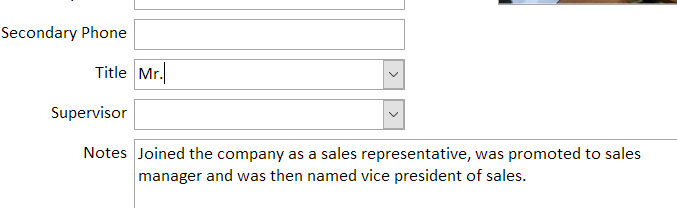
Edit: OK, found that with a right click, but the behaviour is the same.
When go go into the form it automatically adds an empty record at the top, whilst you are on the bottom record about to enter a new value.
Decide you do not want to add one anyway and are unable to close the form without an error message.
I just found it by going to the form from the navigation list.
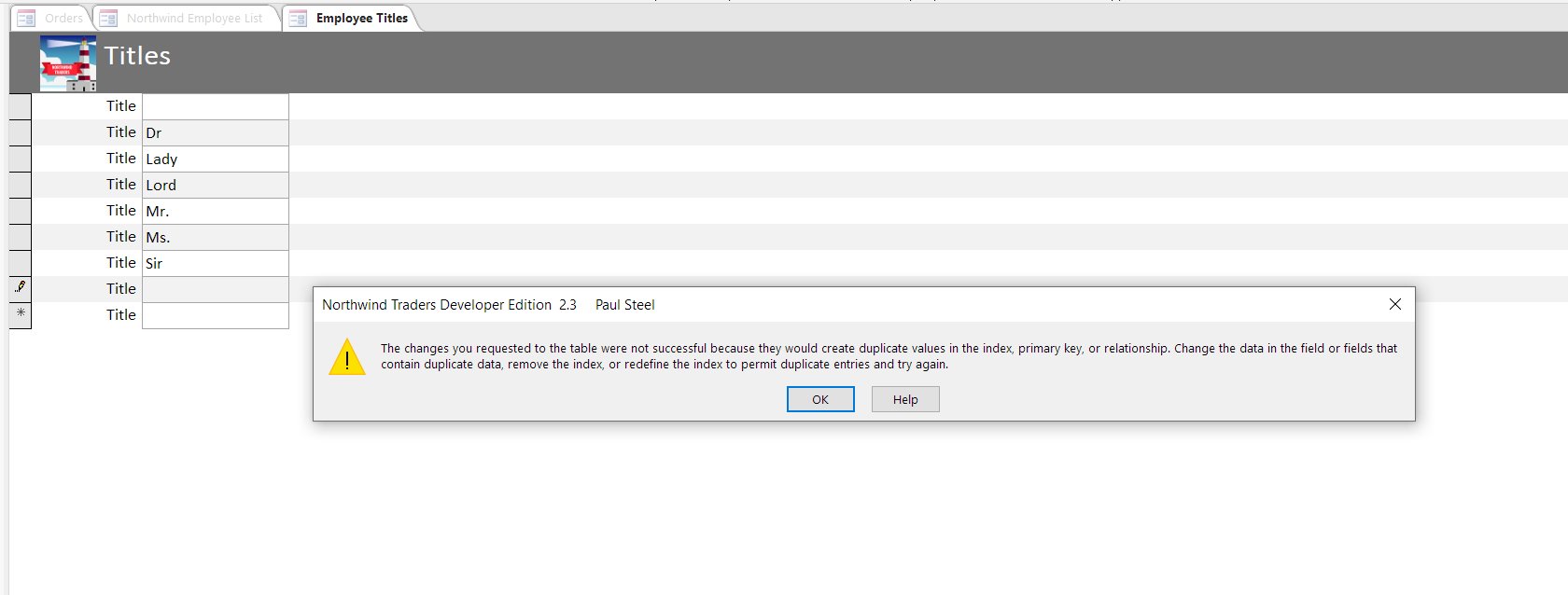
Edit: OK, found that with a right click, but the behaviour is the same.
When go go into the form it automatically adds an empty record at the top, whilst you are on the bottom record about to enter a new value.
Decide you do not want to add one anyway and are unable to close the form without an error message.
I just found it by going to the form from the navigation list.
Last edited:
GPGeorge
George Hepworth
- Local time
- Today, 11:13
- Joined
- Nov 25, 2004
- Messages
- 1,917
Thank you. One of the dangers of testing is that you get used to doing the same things the same way and don't stumble on problems on on paths. I'll make sure it gets on the list to be addressedI do not appear to have that icon?
View attachment 113814
Edit: OK, found that with a right click, but the behaviour is the same.
When go go into the form it automatically adds an empty record at the top, whilst you are on the bottom record about to enter a new value.
Decide you do not want to add one anyway and are unable to close the form without an error message.
I just found it by going to the form from the navigation list.
View attachment 113815
GPGeorge
George Hepworth
- Local time
- Today, 11:13
- Joined
- Nov 25, 2004
- Messages
- 1,917
I dug a little into this error. It looks like this is not a code problem per se. Rather it looks like the sample data provided for the template contains one bad record. I.e. a record with no value in the "Title" field. I'm relieved that it isn't a problem in design, though. How and when that null ZLS Title got into the table I can't say. Thanks again for catching this.
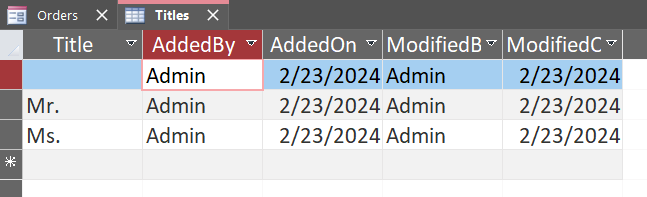
Gasman
Enthusiastic Amateur
- Local time
- Today, 19:13
- Joined
- Sep 21, 2011
- Messages
- 14,360
George,
I went into the table and added a value for that record. Then went to the form again and the same thing happens?
Here is the table with that errant record completed with Reverend.
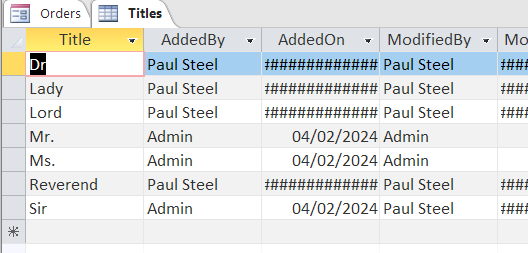
Now it did not happen on the first entry to the form, but does on subsequent entries?
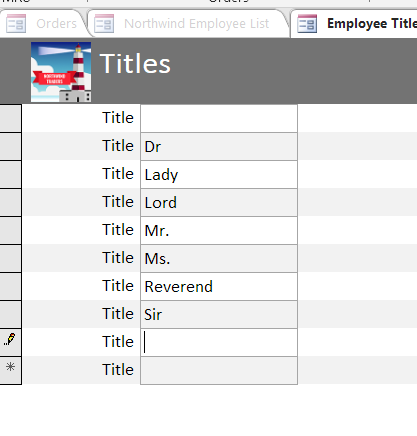
That is why I have all those extra entries, by completing the errant record each time, by directly editing the table and adding a value.
I went into the table and added a value for that record. Then went to the form again and the same thing happens?
Here is the table with that errant record completed with Reverend.
Now it did not happen on the first entry to the form, but does on subsequent entries?
That is why I have all those extra entries, by completing the errant record each time, by directly editing the table and adding a value.
Last edited:
Gasman
Enthusiastic Amateur
- Local time
- Today, 19:13
- Joined
- Sep 21, 2011
- Messages
- 14,360
OK, I think it might be just due to no validation on an empty record, and as the table is
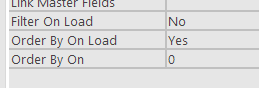
then that record appears at the top and the new record is at the bottom.
That appears to be my issue.
I added
and that appears to correct it.
I know you would expect a developer to add their own validation, but I was just looking at a few forms, and found this issue doing that.
So as you say, not a bug.
then that record appears at the top and the new record is at the bottom.
That appears to be my issue.
I added
Code:
Private Sub Form_BeforeUpdate(Cancel As Integer)
If Nz(Me.Title, "") = "" Then
Me.Undo
End If
End SubI know you would expect a developer to add their own validation, but I was just looking at a few forms, and found this issue doing that.
So as you say, not a bug.
Last edited:
GPGeorge
George Hepworth
- Local time
- Today, 11:13
- Joined
- Nov 25, 2004
- Messages
- 1,917
It is more to do with a ZLS in that initial record. You've added a number of records in your screenshot, and none of them have the ZLS any longer.OK, I think it might be just due to no validation on an empty record, and as the table is
View attachment 113827
then that record appears at the top and the new record is at the bottom.
That appears to be my issue.
I added
and that appears to correct it.Code:Private Sub Form_BeforeUpdate(Cancel As Integer) If Nz(Me.Title, "") = "" Then Me.Undo End If End Sub
I know you would expect a developer to add their own validation, but I was just looking at a few forms, and found this issue doing that.
So as you say, not a bug.
In a newly re-constituted template, it looks like this. Note the top record has a ZLS for Title and the second and third records are Mr. and Ms.
Similar threads
- Replies
- 6
- Views
- 833
Users who are viewing this thread
Total: 1 (members: 0, guests: 1)
