troypilewski
New member
- Local time
- Yesterday, 16:59
- Joined
- Jun 17, 2016
- Messages
- 2
I have a Microsoft Excel Report and was looking for some guidance and direction to see if it could be built as a report in Microsoft Access.
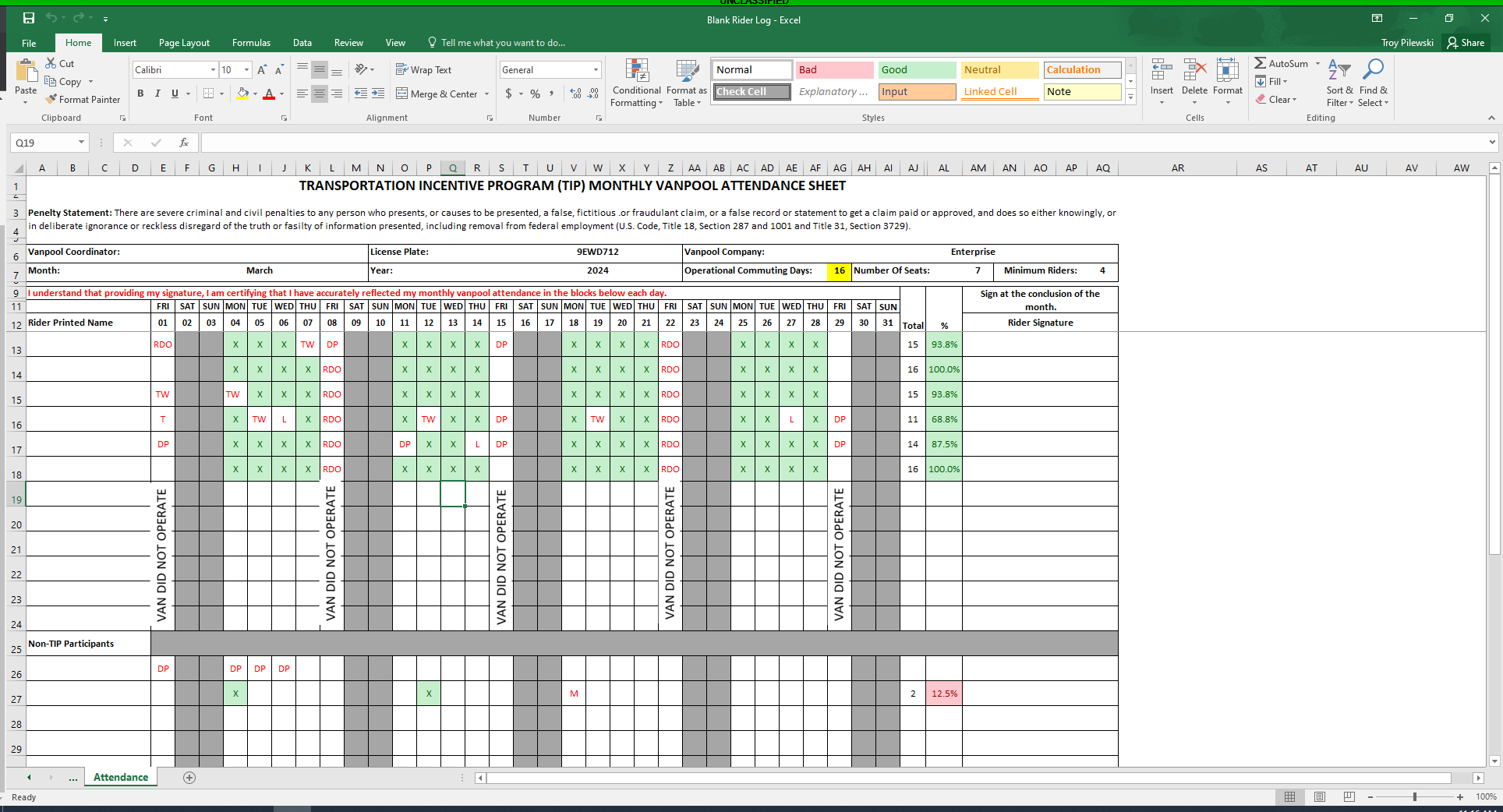
I would like to try to get some guidance on how to best proceed to create this as a report in Microsoft Access.
I would like to try to get some guidance on how to best proceed to create this as a report in Microsoft Access.
