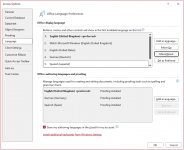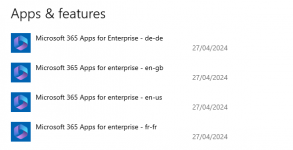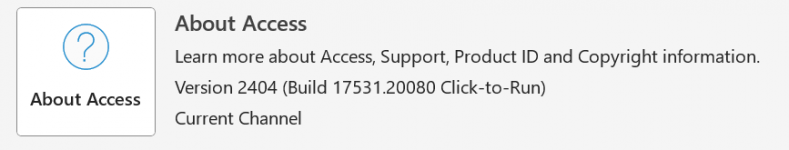isladogs
MVP / VIP
- Local time
- Today, 06:24
- Joined
- Jan 14, 2017
- Messages
- 18,252
I would be very grateful for anyone with English (United Kingdom) Office willing to check an Office language issue I’ve experienced for several months.
After changing Office languages from English (United Kingdom) to e.g. Spanish (Spain) and back again, I consistently find that the Office language reverts to English but the VBE language does not change back. For example:
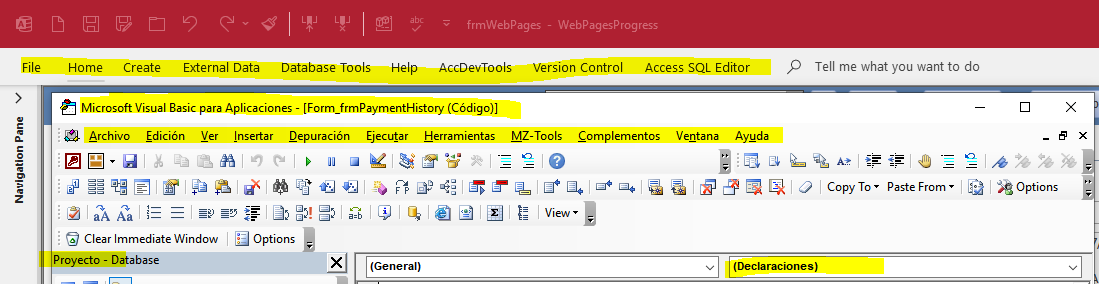
Back in December last year, I wrote an article about this issue at Office/VBE Menu Lang Glitch (isladogs.co.uk).
At the time I reported it to the Access team but thought it was an artefact on one workstation of mine
However, I updated the article today after doing further tests with other languages and also replicating the issue on a second workstation
I now believe this is a bug but it would help to have confirmation (or otherwse) from others. Full details are in the article but here is an outline of the issue
Prerequisites:
Steps to reproduce:
Steps to fix:
Any of the following should restore the VBE menus to English:
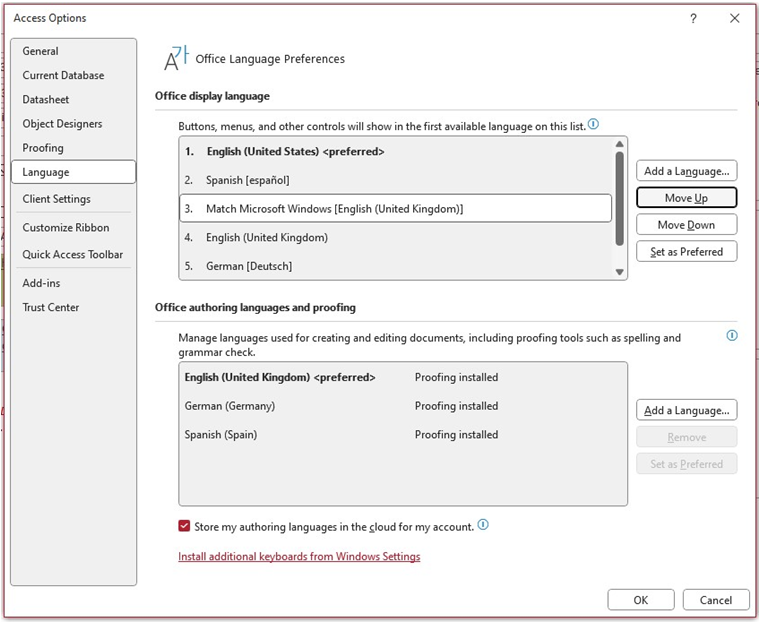
On a possibly related subject, the Access team supposedly fixed a grammatically incorrect caption/control tip for English (United Kingdom) installations in version 2403 (March 2024)
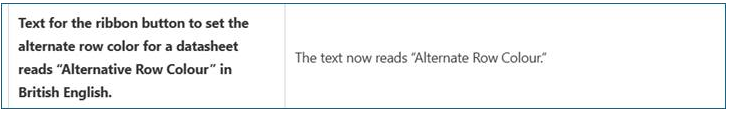
See Access Releases 11 Issue Fixes in Version 2403 (Released March 27th, 2024) (microsoft.com)
On both my English (United Kingdom) workstations running en-gb Office 365 Version 2404 (Current Channel )Preview) and 2405 (Beta) and it still reads Alternative Row Colour on both the Home & Form Datasheet ribbons. For en-us Office, it correctly reads Alternate Row Color.
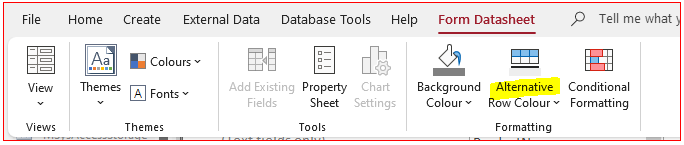
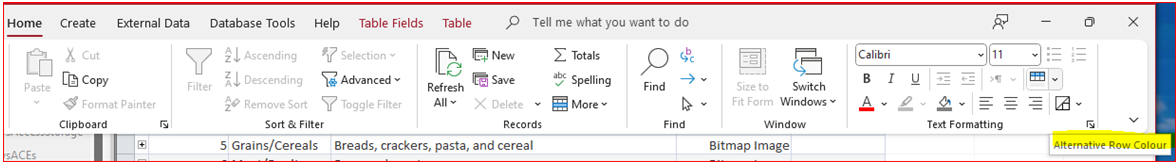
Whilst somewhat trivial, it clearly hasn’t been fixed (on my two workstations)
I’m going to contact the Access team again in a couple of days about both issues so would appreciate any feedback on both items (whether or not you have the same results as me). They are more likely to fix unusual bugs like these if these can be reproduced by several people
After changing Office languages from English (United Kingdom) to e.g. Spanish (Spain) and back again, I consistently find that the Office language reverts to English but the VBE language does not change back. For example:
Back in December last year, I wrote an article about this issue at Office/VBE Menu Lang Glitch (isladogs.co.uk).
At the time I reported it to the Access team but thought it was an artefact on one workstation of mine
However, I updated the article today after doing further tests with other languages and also replicating the issue on a second workstation
I now believe this is a bug but it would help to have confirmation (or otherwse) from others. Full details are in the article but here is an outline of the issue
Prerequisites:
- Access 365 32-bit or 64-bit
- Office language – English (United Kingdom) – NOT English (United States)
- At least one other non-English Office language installed for testing
Steps to reproduce:
- In Access options change the default language to e.g. Spanish, French, German. Close and restart Office. Both the Office & VBE menus will correctly change to the specified language
- Change the default language back to English (United Kingdom). Close and restart Office. Do you see the Office language revert to English but the VBE menus in the other language? If so, this will affect all Office apps as the VBE settings are common to all
Steps to fix:
Any of the following should restore the VBE menus to English:
- Move the second language further down in the language options sort order
- Change to Match Microsoft Windows (English (United Kingdom))
- Change to English (United States)
On a possibly related subject, the Access team supposedly fixed a grammatically incorrect caption/control tip for English (United Kingdom) installations in version 2403 (March 2024)
See Access Releases 11 Issue Fixes in Version 2403 (Released March 27th, 2024) (microsoft.com)
On both my English (United Kingdom) workstations running en-gb Office 365 Version 2404 (Current Channel )Preview) and 2405 (Beta) and it still reads Alternative Row Colour on both the Home & Form Datasheet ribbons. For en-us Office, it correctly reads Alternate Row Color.
Whilst somewhat trivial, it clearly hasn’t been fixed (on my two workstations)
I’m going to contact the Access team again in a couple of days about both issues so would appreciate any feedback on both items (whether or not you have the same results as me). They are more likely to fix unusual bugs like these if these can be reproduced by several people