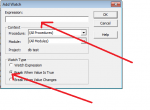Greetings,
I am seeing Access 2007 do something quite perplexing... The application I am developing makes use of Class Objects. These objects remain open during application execution and contain various state information about the application.
At times I will be debugging things and all of a sudden, deep into the application, objects which should have been in existence based on the running context of the application are being created and thus the proper context attributes are not contained in their attributes.
One object is the user authorization credentials. In that case, the ID becomes 0, which there is no 0 ID. All other attributes are also blanked. Net result, operations end up being logged that ID=0 did them.
Like wise, multiple screens deep into the application, if prior screen's objects are reset, then no longer do those objects have the context that subsequent objects / DB records should be associated with.
I have thought that perhaps some sort of reset happens if I use the debugger to trace program execution. However it happened again this morning, and I have not been debugging this morning.
The other thought is there is some sort of life span time out for these objects... that if the Access 2007 app is left idling for a while, then the objects expire. I did leave my desk for a few minutes this morning! (gasp!)
This sort of thing is quite disturbing. Does anyone have insight to this sort of behavior / know the specific details of when Access does this / workarounds to prevent such?
TIA!
I am seeing Access 2007 do something quite perplexing... The application I am developing makes use of Class Objects. These objects remain open during application execution and contain various state information about the application.
At times I will be debugging things and all of a sudden, deep into the application, objects which should have been in existence based on the running context of the application are being created and thus the proper context attributes are not contained in their attributes.
One object is the user authorization credentials. In that case, the ID becomes 0, which there is no 0 ID. All other attributes are also blanked. Net result, operations end up being logged that ID=0 did them.
Like wise, multiple screens deep into the application, if prior screen's objects are reset, then no longer do those objects have the context that subsequent objects / DB records should be associated with.
I have thought that perhaps some sort of reset happens if I use the debugger to trace program execution. However it happened again this morning, and I have not been debugging this morning.
The other thought is there is some sort of life span time out for these objects... that if the Access 2007 app is left idling for a while, then the objects expire. I did leave my desk for a few minutes this morning! (gasp!)
This sort of thing is quite disturbing. Does anyone have insight to this sort of behavior / know the specific details of when Access does this / workarounds to prevent such?
TIA!