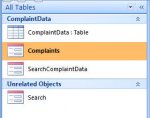sTrongFuse
Registered User.
- Local time
- Today, 16:18
- Joined
- Dec 3, 2012
- Messages
- 26
I have a fairly simple Access 2007 database.
It consists of a form, called "Complaints" which, as the name suggests, is used to record customer complaints. These are saved into a table called "ComplaintData".
I have another form called "Search" which has a subform called "SearchComplaintData"
When the user enters criteria into "Search" the matching complaints show in "SearchComplaintData" in datasheet format.
The idea is that someone enters the initial complaint data using the "Complaints" form and saves it. If that complaint needs updating, they use the "Search" form to locate it.
This all works fine.
What I want to do next is for the user to be able to click (or double-click) on the relevant record returned by "Search" and reopen it in "Complaints" so that the updates can be added to the record.
This is where I come unstuck. I just can't get this bit to work.
I have tried all manner of variations of:
DoCmd.OpenForm "SecondFormName", , , "FieldName = '" & Me.ControlName & "'"
But the best that I have ever managed to do, is open an empty version of "Complaints" when what I want is for the full populated (so far) form to be displayed.
Can anyone help? The source can be supplied if needed.
I suspect that I'm overcomplicating what I'm trying to do so if anyone can suggest a simpler alternative, that may also be welcome.
Thanks in Advance,
T
It consists of a form, called "Complaints" which, as the name suggests, is used to record customer complaints. These are saved into a table called "ComplaintData".
I have another form called "Search" which has a subform called "SearchComplaintData"
When the user enters criteria into "Search" the matching complaints show in "SearchComplaintData" in datasheet format.
The idea is that someone enters the initial complaint data using the "Complaints" form and saves it. If that complaint needs updating, they use the "Search" form to locate it.
This all works fine.
What I want to do next is for the user to be able to click (or double-click) on the relevant record returned by "Search" and reopen it in "Complaints" so that the updates can be added to the record.
This is where I come unstuck. I just can't get this bit to work.
I have tried all manner of variations of:
DoCmd.OpenForm "SecondFormName", , , "FieldName = '" & Me.ControlName & "'"
But the best that I have ever managed to do, is open an empty version of "Complaints" when what I want is for the full populated (so far) form to be displayed.
Can anyone help? The source can be supplied if needed.
I suspect that I'm overcomplicating what I'm trying to do so if anyone can suggest a simpler alternative, that may also be welcome.
Thanks in Advance,
T