Hi All
I have created a form that searches through one of my tables, via a query, it then automatically creates a report from that query.
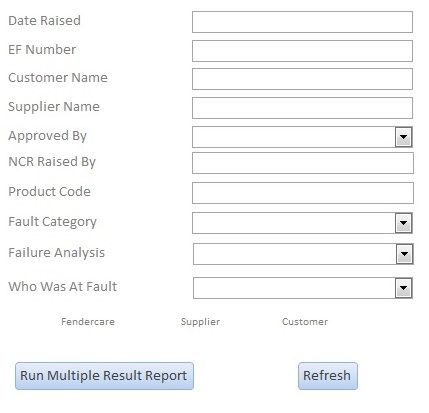
I want to add an option into the combo box's that is blank.
Currently if you wanted to choose by 'fault category' but accidently click on 'failure analysis', it will take the top value of the combo as the entry, you can't then blank 'failure analysis'.
Each combo box gets its information from an independent table.
The only think I figured out what adding the refresh button which just closes then reopens the form so all the fields go blank.
Thank You, Cat
I have created a form that searches through one of my tables, via a query, it then automatically creates a report from that query.
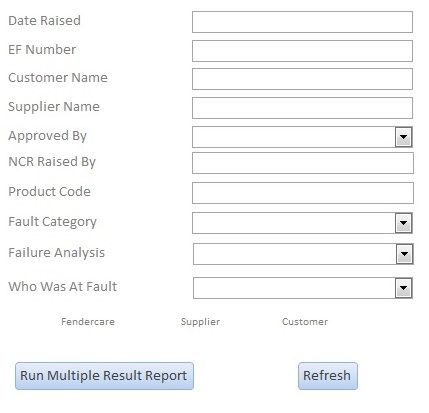
I want to add an option into the combo box's that is blank.
Currently if you wanted to choose by 'fault category' but accidently click on 'failure analysis', it will take the top value of the combo as the entry, you can't then blank 'failure analysis'.
Each combo box gets its information from an independent table.
The only think I figured out what adding the refresh button which just closes then reopens the form so all the fields go blank.
Thank You, Cat
