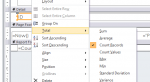Hi guys
I am trying to build an expression for an unbound field in a report. I want to show a ratio of number of particular meetings for each consultant.
For example, the total number of meetings = 5
These meetings were done by three consultants. So I should have the number of meetings done by each consultant and next to it the ratio. It should look like this:
To calculate the field ratio I need to use the formula:
Number of meetings per consultant / (Total number of meetings/number of consultants involved).
So, I need to figure out the number of consultants involved which would be effectively the number of rows in the Group Header for consultants.
How can I get it?
I am trying to build an expression for an unbound field in a report. I want to show a ratio of number of particular meetings for each consultant.
For example, the total number of meetings = 5
These meetings were done by three consultants. So I should have the number of meetings done by each consultant and next to it the ratio. It should look like this:
Code:
LGIT meeting Total: 5
LS 2 Ratio: 1.2
AW 2 Ratio: 1.2
TW 1 Ratio: 0.6To calculate the field ratio I need to use the formula:
Number of meetings per consultant / (Total number of meetings/number of consultants involved).
So, I need to figure out the number of consultants involved which would be effectively the number of rows in the Group Header for consultants.
How can I get it?