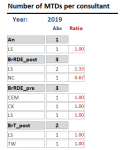- Local time
- Today, 12:51
- Joined
- Oct 29, 2018
- Messages
- 22,782
Hi. Glad we could assist. As I hinted earlier, you sometimes have to add "hidden" controls to do intermediate calculations for used in your final calculations. The reason why my first image didn't work was because when the report is rendered, the group header control can only grab the first row of the detail section. If you'll notice in my second image, when I placed that control in the group footer section, it was able to wait until all the rows in the detail section were processed before it displays the last value. Since you wanted to display this information in the group header, though, I had to hide the one in the footer and add a new one in the group header pointing to the one in the group footer. This is what you have to do sometimes with reports. Hope that makes sense...theDBguy and isladogs,
Thank you very much,
It works and I can use this field for further calculations of Ratio what I wanted.
But, culd you explain it to me where =[number_rows] came from?