isladogs
Access MVP / VIP
- Local time
- Today, 21:53
- Joined
- Jan 14, 2017
- Messages
- 19,440
A member at Utter Access posed a challenge in this thread
There were many critical responses to the idea of self destructing an app that may well have been purchased legally.
I agreed with those comments and wrote the following in reply:
- no Access file can ever be made 100% secure, If your apps are mission critical, Access isn't suitable
- you should never apply code that 'nukes' an application
Having said that, It is possible to make it very difficult to bypass the shift bypass.
As I already had this code as part of a much more secure demo app, I thought I may as well post it here.
Attached are 32-bit & 64-bit ACCDE files to demonstrate how it can be done.
The password to open either of these is isladogs
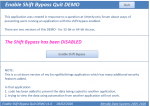
When you open the app, the shift bypass is disabled.
Click the button to enable the shift bypass & restart the app. Note what happens
If anyone is interested, please email me for an explanation
NOTE:
I am very aware that there are still ways to get around this lockdown.
However it will defeat 'casual hacking' (especially if combined with other security measures)
Challenge for CyberCow, R. Hicks and isladogs
Okay I know that you 3 are really good on Security.
What I would like to see is an App ... that will auto disable the Shift Bypass key.
BUT make it that if anyone ever tries to use the Shift Bypass Key that it will "Self-Destruct" the database.
Here's the deal, After you build your access App database and save it as an .accde and send it out to your end users
then no one should ever need to get back into it, Correct?
The developer will always have the master copy.
So what would be great is that if anyone ever tries to use the Shift Bypass that it will "Self-Destruct" the database. "Well In Theory"
Maybe have it just totally delete it self and not go to the Trashcan and no way to get it back.
Maybe it would just Delete ALL of the Forms out of the database would even work great.
I think if anybody is trying to use the Shift Bypass key then all they are just trying to do is break into your database.
I think out of you 3 Security Masters that you could make an simple App that would do this.
What are your thoughts on this??
There were many critical responses to the idea of self destructing an app that may well have been purchased legally.
I agreed with those comments and wrote the following in reply:
- no Access file can ever be made 100% secure, If your apps are mission critical, Access isn't suitable
- you should never apply code that 'nukes' an application
Having said that, It is possible to make it very difficult to bypass the shift bypass.
As I already had this code as part of a much more secure demo app, I thought I may as well post it here.
Attached are 32-bit & 64-bit ACCDE files to demonstrate how it can be done.
The password to open either of these is isladogs
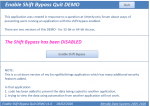
When you open the app, the shift bypass is disabled.
Click the button to enable the shift bypass & restart the app. Note what happens
If anyone is interested, please email me for an explanation
NOTE:
I am very aware that there are still ways to get around this lockdown.
However it will defeat 'casual hacking' (especially if combined with other security measures)
