Having a field set as Date/Time and data recorded via Form using Now(); all works fine. When I open the table for some purpose and apply the date filter (yesterday, today last month alike), get the error message "Data Type Mismatch in criteria expression". However, when I run a query for the same field it accepts the date criteria without any problem and the same data when exported to excel works fine.
Not sure what causes the problem. and most of the forum posts address the issue in query criteria mismatch not in the table. Your expert advises, please.
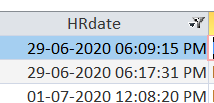
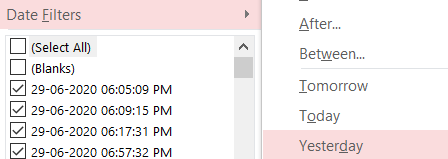
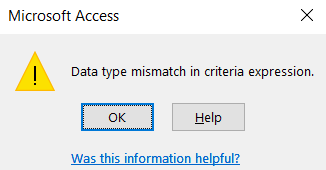
Not sure what causes the problem. and most of the forum posts address the issue in query criteria mismatch not in the table. Your expert advises, please.
