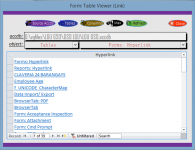I have been having some issues with this one.
I made a text box and bound it to my field [FilePath]. I am trying to work out a button that when clicked, will open the file dialog window and let my users select a file and input the files path into the text box. I will then make an on double click event to open said file path.
I tried https://answers.microsoft.com/en-us...g-access/374b9f15-77c3-4348-bf75-676658c9bb6b, but the answer there cause a slew of errors the moment the code was put in, completely breaking the form in which the button resided (really weird).
So, what kind of code would I need to open a window, select a file, and store its path in my text box? I prefer to store the folder directory if possible. I know file dialog doesnt work for folders.
Could someone offer insight on this?
I made a text box and bound it to my field [FilePath]. I am trying to work out a button that when clicked, will open the file dialog window and let my users select a file and input the files path into the text box. I will then make an on double click event to open said file path.
I tried https://answers.microsoft.com/en-us...g-access/374b9f15-77c3-4348-bf75-676658c9bb6b, but the answer there cause a slew of errors the moment the code was put in, completely breaking the form in which the button resided (really weird).
So, what kind of code would I need to open a window, select a file, and store its path in my text box? I prefer to store the folder directory if possible. I know file dialog doesnt work for folders.
Could someone offer insight on this?