I posted about this awhile back, but am curious if anyone else has yet to experience this problem with a recent update to Access 2016? About a month ago, our whole 365 suite was updated including Access and since then I have had issues when opening Access.
It doesn't seem to happen very much with new/small databases, but have still had it close out on me. It happens in my main one I would say 70% of the time. It opens, tries to load the initial form, partially loads (in the sense some of the controls load and become visible), then Access just closes and restarts and tries to open again. I initially thought it was maybe an issue with corruption, but like I said, I have had the problem even with nearly blank versions. I have removed On Load and On Open code from my form Access opens to to rule that out as well as changed what form it opens to.
I think I have more or less narrowed it down to being a problem within Access itself and not something I have caused. Has anyone else had this problem and figured out how to stop it? It is super annoying when you launch it then it crashes out 1-4 times before successfully loading. I will note that once it successfully loads, it doesn't seem to happen. So something is going wrong during the initialization of it.
For reference:
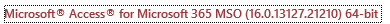
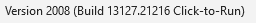
It doesn't seem to happen very much with new/small databases, but have still had it close out on me. It happens in my main one I would say 70% of the time. It opens, tries to load the initial form, partially loads (in the sense some of the controls load and become visible), then Access just closes and restarts and tries to open again. I initially thought it was maybe an issue with corruption, but like I said, I have had the problem even with nearly blank versions. I have removed On Load and On Open code from my form Access opens to to rule that out as well as changed what form it opens to.
I think I have more or less narrowed it down to being a problem within Access itself and not something I have caused. Has anyone else had this problem and figured out how to stop it? It is super annoying when you launch it then it crashes out 1-4 times before successfully loading. I will note that once it successfully loads, it doesn't seem to happen. So something is going wrong during the initialization of it.
For reference:


