Saphirah
Active member
- Local time
- Today, 05:01
- Joined
- Apr 5, 2020
- Messages
- 162
Hey everyone,
for our software i want to create a form showing all customers in a table-view.
In addition to that a subdatasheet is supposed to show all orders related to the customer.
For this i created a subform, that shows all customers in table-view, and another subform inside the subform which shows all orders in table view.
This will result in a subdatasheet. See screenshot attached
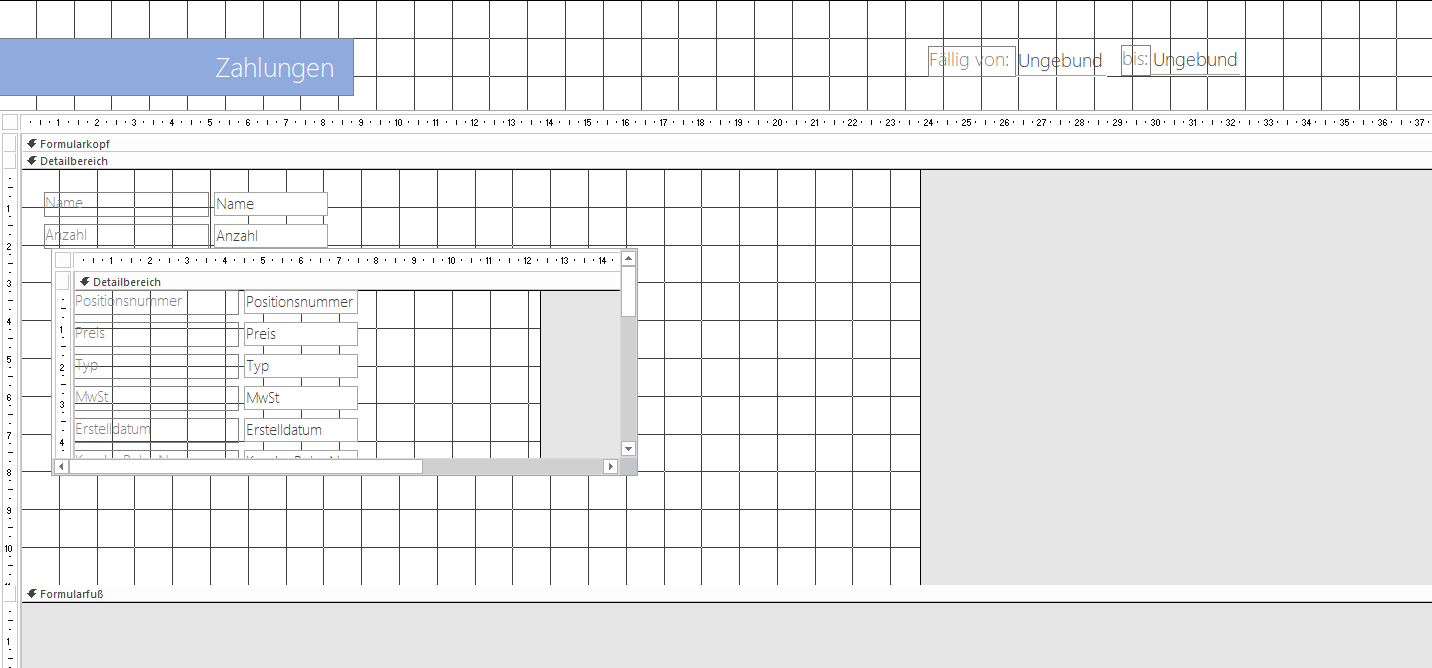
Now i want to create a filter option, where you can use a date "from-to" input to show orders only in a specific date.
But if i try to add a filter to the sub-sub-datasheet i get the following error:
The code i am trying to execute is the following:
When trying to access the SubSubForm by the following code
I get the Error
this usually happens when the form is not open.
I made sure that there is no typo in the name, or the code. So probably the Form can not be accessed if it is functioning as a subdatasheet.
So, how can i set the filter in the described case? Thank you very much!
for our software i want to create a form showing all customers in a table-view.
In addition to that a subdatasheet is supposed to show all orders related to the customer.
For this i created a subform, that shows all customers in table-view, and another subform inside the subform which shows all orders in table view.
This will result in a subdatasheet. See screenshot attached
Now i want to create a filter option, where you can use a date "from-to" input to show orders only in a specific date.
But if i try to add a filter to the sub-sub-datasheet i get the following error:
Code:
access error 2455 invalid reference to the property form reportThe code i am trying to execute is the following:
Code:
Me.frm_Zahlungen_Sub.Form.SubdataForm.Form.Filter = strFilterWhen trying to access the SubSubForm by the following code
Code:
Forms("SubdataForm").Form.Filter = strFilter
Code:
access error 2450 cannot find the referenced formI made sure that there is no typo in the name, or the code. So probably the Form can not be accessed if it is functioning as a subdatasheet.
So, how can i set the filter in the described case? Thank you very much!
Last edited:
