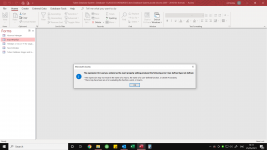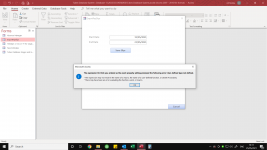Gasman
Enthusiastic Amateur
- Local time
- Today, 02:42
- Joined
- Sep 21, 2011
- Messages
- 17,532
Don't give up, that is not going to get you anywhere? 
You have put the code in the wrong place.?
The Options near to the Sub should not be there. You only have them once and always at the top of a module.
The Dim Outlook needs to be inside that sub ?
Plus it needs to be referenced, however I cannot see you using it in that sub?, so is it meant to be public?, in which case all those three lines should replace the two at the top.?
You have put the code in the wrong place.?
The Options near to the Sub should not be there. You only have them once and always at the top of a module.
The Dim Outlook needs to be inside that sub ?
Plus it needs to be referenced, however I cannot see you using it in that sub?, so is it meant to be public?, in which case all those three lines should replace the two at the top.?