BusyBeeBiker
New member
- Local time
- Today, 13:18
- Joined
- Jun 27, 2021
- Messages
- 26
On opening access form frmPersonnel, 2 blank records are added to the underlying table tblPerson.
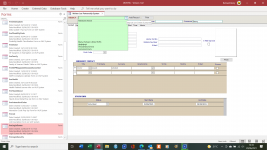
It only happens when the form is initially opened.
Below is the coding for this form for Open, Load and Current events
Any ideas, as I am pretty stumped on this one.
Just give me a nudge in the right direction.
Buzzing off to mend a fence now.
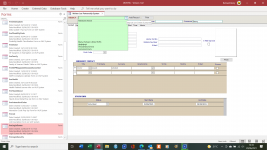
It only happens when the form is initially opened.
Below is the coding for this form for Open, Load and Current events
Code:
Private Sub Form_Open(Cancel As Integer)
If glbHandleErrors Then On Error GoTo ErrHandler ' Set Error Handling
Dim txtUserLogin As String ' Dimension Local Variable
Call modTracking(Me.Name, 6, Environ("ComputerName"), Environ("UserName"), "") ' Tracks Entry into Form
Call subCtrlLockUnlock(Form.Name, "", "", "UL", 8, 10, 1) ' Call Control Locking Sub-Procedureon for form
Call txtSearchRowSource(Form.Name, "", "", "txtSearch", 1) ' Set Row Source for combo control txtSearch
Call MaximiseScreen ' Maximise the Form
OpenAllDatabases True ' Set Persistent Connection (Open) to WLP System Databases.
' Me.fkTitleID.SetFocus ' Set Focus to fkTitleID
Me.txtSearch.SetFocus
If binCancelled Then
binCancelled.Enabled = False
Else
binCancelled.Enabled = True
End If
If binGDPR Then
binGDPR.Enabled = False
Else
binGDPR.Enabled = True
End If
ExitHere: ' Any Clean Up Code
Err.Clear
Exit Sub
ErrHandler: ' ERROR HANDLING ROUTINE.
If Err.Number <> 0 Then
Call LogError(Err.Number, Err.Description, Forms!frmLoginscreen!fkID, Environ("UserName"), Environ("ComputerName"), "", glbHandleErrors)
Resume ExitHere
End If
End Sub
Private Sub Form_Load()
If glbHandleErrors Then On Error GoTo ErrHandler ' Set Error Handling
' Sets Initial Filters on Tab Pages within WLP Database.
Dim strPersonID As Long
DoCmd.ApplyFilter , "[pkPersonID]=" & Forms!frmLoginscreen!fkID ' Iniitial Person Record Loaded
' THIS SECTION SETS WHICH TABS A USER CAN ACCESS.
' Initial default position of all tabs on WLP System.
Forms!frmPersonnel.TabCtPersonnel.Pages("pgContact").Visible = False
Forms!frmPersonnel.TabCtPersonnel.Pages("pgPersonal").Visible = False
Forms!frmPersonnel.TabCtPersonnel.Pages("pgLearner1").Visible = False
Forms!frmPersonnel.TabCtPersonnel.Pages("pgStaff").Visible = False
Forms!frmPersonnel.TabCtPersonnel.Pages("pgVolunteer").Visible = False
Forms!frmPersonnel.TabCtPersonnel.Pages("pgHumanResource").Visible = False
Forms!frmPersonnel.TabCtPersonnel.Pages("pgLearner").Visible = False
Forms!frmPersonnel.TabCtPersonnel.Pages("pgAttendance").Visible = False
Forms!frmPersonnel.TabCtPersonnel.Pages("pgAdmin").Visible = False
' Set Tabs Visibility Property dependent on Security Clearance.
Select Case Forms!frmLoginscreen!numSecurityLevel
Case 1 To 2 ' Support Staff
Forms!frmPersonnel.TabCtPersonnel.Pages("pgContact").Visible = True
Forms!frmPersonnel.TabCtPersonnel.Pages("pgPersonal").Visible = True
Forms!frmPersonnel.TabCtPersonnel.Pages("pgLearner").Visible = True
Forms!frmPersonnel.TabCtPersonnel.Pages("pgLearner1").Visible = True
Forms!frmPersonnel.TabCtPersonnel.Pages("pgAttendance").Visible = True
Case Is = 5 'Supervisors
Forms!frmPersonnel.TabCtPersonnel.Pages("pgContact").Visible = True
Forms!frmPersonnel.TabCtPersonnel.Pages("pgPersonal").Visible = True
Forms!frmPersonnel.TabCtPersonnel.Pages("pgLearner1").Visible = True
Forms!frmPersonnel.TabCtPersonnel.Pages("pgStaff").Visible = True
Forms!frmPersonnel.TabCtPersonnel.Pages("pgHumanResource").Visible = True
Forms!frmPersonnel.TabCtPersonnel.Pages("pgLearner").Visible = True
Forms!frmPersonnel.TabCtPersonnel.Pages("pgAttendance").Visible = True
Forms!frmPersonnel.TabCtPersonnel.Pages("pgAdmin").Visible = True
Case 8 To 10 ' Senior Management Team and Developer
Forms!frmPersonnel.TabCtPersonnel.Pages("pgContact").Visible = True
Forms!frmPersonnel.TabCtPersonnel.Pages("pgPersonal").Visible = True
Forms!frmPersonnel.TabCtPersonnel.Pages("pgLearner1").Visible = True
Forms!frmPersonnel.TabCtPersonnel.Pages("pgStaff").Visible = True
Forms!frmPersonnel.TabCtPersonnel.Pages("pgVolunteer").Visible = True
Forms!frmPersonnel.TabCtPersonnel.Pages("pgHumanResource").Visible = True
Forms!frmPersonnel.TabCtPersonnel.Pages("pgLearner").Visible = True
Forms!frmPersonnel.TabCtPersonnel.Pages("pgAttendance").Visible = True
Forms!frmPersonnel.TabCtPersonnel.Pages("pgAdmin").Visible = True
End Select
' Set Active Tab Page to Member Tab
Me.TabCtPersonnel = 0
ExitHere: ' Any Clean Up Code
Err.Clear
Exit Sub
ErrHandler: ' ERROR HANDLING ROUTINE.
If Err.Number <> 0 Then
Call LogError(Err.Number, Err.Description, Forms!frmLoginscreen!fkID, Environ("UserName"), Environ("ComputerName"), "", glbHandleErrors)
Resume ExitHere
End If
End Sub
Private Sub Form_Current()
' Error Trapping System Initiated.
If glbHandleErrors Then On Error GoTo Proc_Err
' Set Visible Property for Following Fields on Current Record
Me.lblConfirmEMail.Visible = False
Me.lblCopyPaste.Visible = False
Me.Text154.Visible = False
' Checks whether Cancelled Boxes is Checked and if so sets enabled property to False.
' Enable/Disable Controls below.
If Me.binCancelled = True Then
Me.binCancelled.Enabled = False
Else
Me.binCancelled.Enabled = True
End If
If Me.binGDPR = True Then
Me.binGDPR.Enabled = False
Else
Me.binGDPR.Enabled = True
End If
' Check for No Photo Image Displayed.
If IsNull(Me.txtPhoto) Then
Me.txtPhoto = glbstrImageDocumentsPath & "NoPhoto.jpg"
End If
' Clear Any Errors
Err.Clear
' Exit Sub-Routine
Exit Sub
Proc_Err:
' Generates Error Message
MsgBox "Error: (" & Err.Number & ") " & Err.Description & ". E-Mail Error Number and Description to rberry425@gmail.com, quoting error number and Error Description", vbCritical
End SubJust give me a nudge in the right direction.
Buzzing off to mend a fence now.
