anandan.cr@gmail.com
Member
- Local time
- Yesterday, 23:08
- Joined
- Oct 7, 2016
- Messages
- 43
Dear Arnelgp,
In below mentioned VBA Code :
CurrentDb.Execute "insert into tblTrans ( FlightID, ItmID ) " & _
"select " & Me.Parent!FlightID & ", ID FROM tblItems WHERE [Category] = '" & strCategory & "'"
On bulk Insert records, How to use getNextItemNum() , for the Field
TRNS_ID: is Auto Increment using getNextItemNum()
As per Attached Image and Ms Access file.
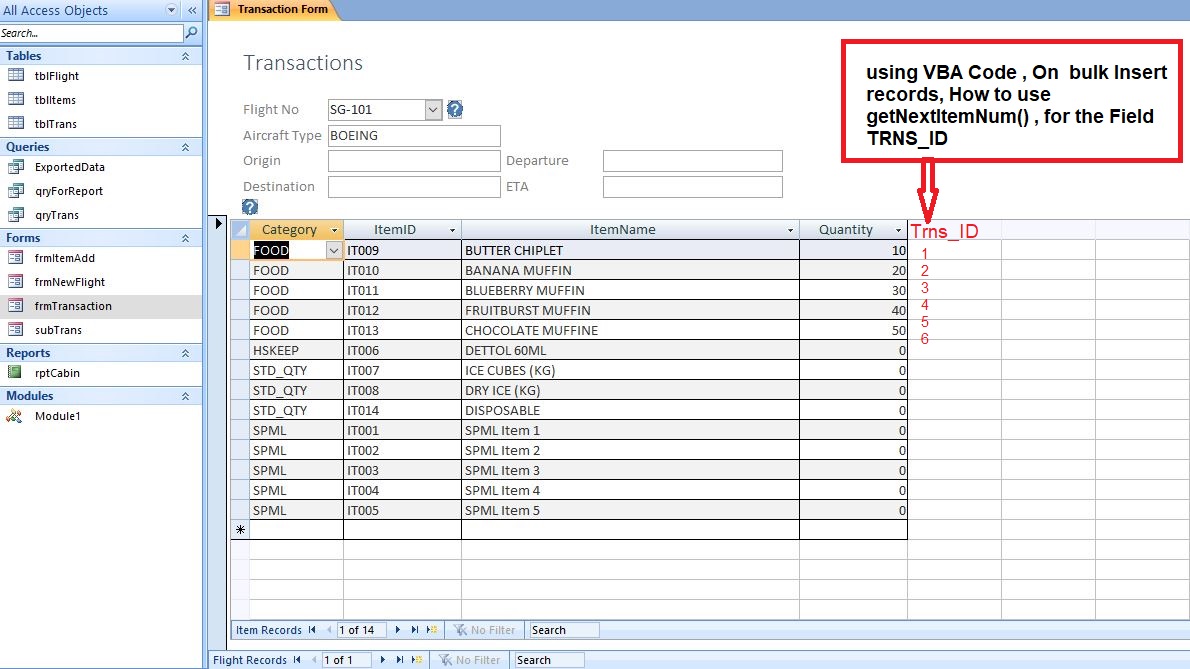
Kindly suggest
In below mentioned VBA Code :
CurrentDb.Execute "insert into tblTrans ( FlightID, ItmID ) " & _
"select " & Me.Parent!FlightID & ", ID FROM tblItems WHERE [Category] = '" & strCategory & "'"
On bulk Insert records, How to use getNextItemNum() , for the Field
TRNS_ID: is Auto Increment using getNextItemNum()
As per Attached Image and Ms Access file.
Kindly suggest

