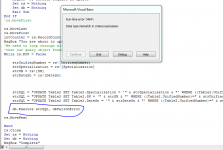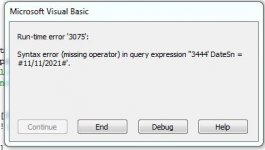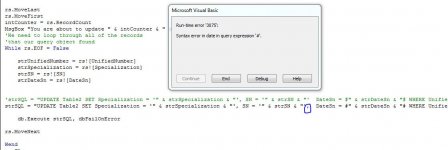Brother (arnelgp) helped me in writing this code and I am very grateful to him for the help. I have added two new fields in the two tables as well as the query. But I tried a lot to add them to this code and it didn't work. Please help me, thank you very much. Your friend AZ
Code:
Dim db As DAO.Database
Dim rs As DAO.Recordset
Dim strUnifiedNumber As Long
Dim strSpecialization As Variant
Dim intCounter As Integer
Dim strSQL As String
Set db = CurrentDb
Set rs = db.OpenRecordset("qryUnifiedNumber", dbOpenSnapshot)
'Make sure we have records and then
'make sure we are at the first record
If rs.RecordCount < 1 Then
MsgBox "No records require an update"
Set rs = Nothing
Set db = Nothing
Exit Sub
End If
'rs.MoveFirst
rs.MoveLast
rs.MoveFirst
intCounter = rs.RecordCount
MsgBox "You are about to update " & intCounter & " records."
'We need to loop through all of the records
'that our query object found
While rs.EOF = False
strUnifiedNumber = rs![UnifiedNumber]
strSpecialization = rs![Specialization]
strSQL = "UPDATE Table2 SET Table2.Specialization = '" & strSpecialization & "' WHERE ((Table2.UnifiedNumber)=" & strUnifiedNumber & ")"
db.Execute strSQL, dbFailOnError
rs.MoveNext
Wend
rs.Close
Set rs = Nothing
Set db = Nothing
MsgBox "Complete"