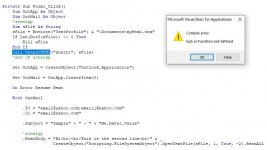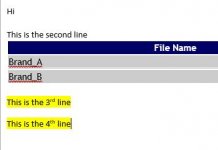Hi All,
I would like to seek your assistance on the output that I wanted to generate.
I made a simple database2 with Table, Query,Form, Report to show the required assistance I needed.
In form there is a button (Send Email) with VBA code to generate an outlook email but due to lack of my experience on the VBA code I cannot display my desired output
Here's below the output that I cant produce
1. In the Subject, I put the code >>>Subject = "Sample" + " - " + "Me.Date1.Value"<<< I added "Me.Date1.Value" to display the current date unfortunately it doesn't.
2. In the Body, the value of the report should automatically be added to the Body (with the given table + colors)
3. I cant add the Signatures
Attached are the following for reference:
a. Database2 - the sample database
b. PDF file to show exactly the three items that I cant generate
Thank you in advance to all
I would like to seek your assistance on the output that I wanted to generate.
I made a simple database2 with Table, Query,Form, Report to show the required assistance I needed.
In form there is a button (Send Email) with VBA code to generate an outlook email but due to lack of my experience on the VBA code I cannot display my desired output
Here's below the output that I cant produce
1. In the Subject, I put the code >>>Subject = "Sample" + " - " + "Me.Date1.Value"<<< I added "Me.Date1.Value" to display the current date unfortunately it doesn't.
2. In the Body, the value of the report should automatically be added to the Body (with the given table + colors)
3. I cant add the Signatures
Attached are the following for reference:
a. Database2 - the sample database
b. PDF file to show exactly the three items that I cant generate
Thank you in advance to all