I have a database that has a table set up with a hyperlink field. Some hyperlinks will not launch correctly even though the address is correct. If you copy and paste the address to a browser, it works just fine. It won't work, however, when clicking the link through a user form in Access.
I've done some research and it seems a text field to house the hyperlink is a better option, so I created a test database with the hyperlink field set up as text instead of hyperlink. Then through changing some properties on the form, it makes it appear as though it's a link to the user. I then set up a OnClick code to to trigger the launch on click using Application.FollowHyperlink WOLink, , True
I now get the following error when clicking on the text formatted link, which actually is quite similar to the original error through the hyperlink formatted link. Anyone have any ideas how to get the hyperlink to work as a text??? thanks!!
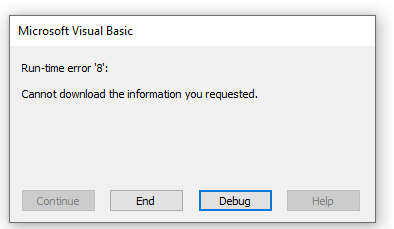
I've done some research and it seems a text field to house the hyperlink is a better option, so I created a test database with the hyperlink field set up as text instead of hyperlink. Then through changing some properties on the form, it makes it appear as though it's a link to the user. I then set up a OnClick code to to trigger the launch on click using Application.FollowHyperlink WOLink, , True
I now get the following error when clicking on the text formatted link, which actually is quite similar to the original error through the hyperlink formatted link. Anyone have any ideas how to get the hyperlink to work as a text??? thanks!!

