You are using an out of date browser. It may not display this or other websites correctly.
You should upgrade or use an alternative browser.
You should upgrade or use an alternative browser.
Tab controls
- Thread starter MK1999
- Start date
Auntiejack56
Registered User.
- Local time
- Today, 13:27
- Joined
- Aug 7, 2017
- Messages
- 177
AFAIK it can't be done with tab properties. You would have to set the tab style to none, and then roll-your-own buttons down the right hand side.
If you feel the urge to do this, I'd suggest leaving the tab style as 'Tabs' when in Design view, and set the Tab style =2 when you open the form. That way, when you are doing your development, the tabs are visible and things are easy to change. They would only disappear at runtime. (Also on open, set the tab height to zero.)
Then put your buttons in an Option group, say optButtons, give them option values of 1-x and in the after update of the option group, set me.[myTabControl] = me.optButtons
If you want to simulate tabs on the right, it can be done but it's a pain.
Jack
If you feel the urge to do this, I'd suggest leaving the tab style as 'Tabs' when in Design view, and set the Tab style =2 when you open the form. That way, when you are doing your development, the tabs are visible and things are easy to change. They would only disappear at runtime. (Also on open, set the tab height to zero.)
Then put your buttons in an Option group, say optButtons, give them option values of 1-x and in the after update of the option group, set me.[myTabControl] = me.optButtons
If you want to simulate tabs on the right, it can be done but it's a pain.
Jack
Eugene-LS
Registered User.
- Local time
- Today, 05:27
- Joined
- Dec 7, 2018
- Messages
- 518
In Arabic (Persian, Sindhi, and Urdu), for example, the reading is from right to left ...to be confused by an interface if it looks different from others they've seen.
Some languages are right to left. Excel has a setting to set everything right to left.Why would you want to do that? Everyone expects Tabs to start on the left, and we read from left to right.
Maybe the OP uses a right to left language.
edit : oops ... too late. @Eugene-LS one more major right to left language is Arabic. And half of Asia and Africa are using it.
MajP
You've got your good things, and you've got mine.
- Local time
- Yesterday, 21:27
- Joined
- May 21, 2018
- Messages
- 10,064
I was going to say the same thing. It may be cultural. I see Arabic databases on this site where the datasheets fill from right to left. First time I saw that, I did not know that was even possible. Everything in that database was right to left. Took me a while to figure out how that was possible.In Arabic (Persian, Sindhi, and Urdu), for example, the reading is from right to left ...
MajP
You've got your good things, and you've got mine.
- Local time
- Yesterday, 21:27
- Joined
- May 21, 2018
- Messages
- 10,064
Also I looked in my folder of demo databases, and have an example. So you are not the first to want this. This does the approach that @Auntiejack56 suggests. It is not that hard to do. Also you can format each "tab" differently since it is an option group with a toggle.
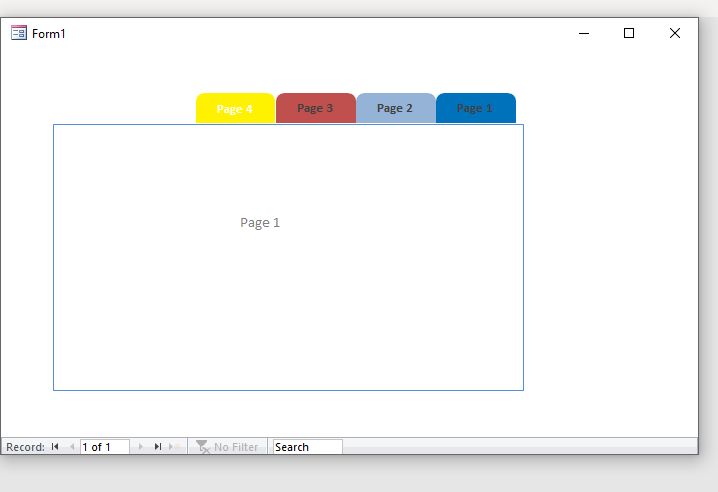
Actually got this design from @moke123
The OP is likely an Arabic right to left reader in this thread based on the OP's name.
Actually got this design from @moke123
Right justify tab control
Is there any way to make the tabs on a tab control so they are right-justified instead of left-justified?
www.access-programmers.co.uk
Attachments
Last edited:
Cotswold
Well-known member
- Local time
- Today, 02:27
- Joined
- Dec 31, 2020
- Messages
- 1,023
Several languages read right to left but I haven't seen any examples on this forum, nor have I, or am I likely to develop in them. Thai does not have spaces and I don't develop in that either. Why confuse the user, when most of them have difficulties in reading the screen anyway?Some languages are right to left. Excel has a setting to set everything right to left.
Maybe the OP uses a right to left language.
edit : oops ... too late. @Eugene-LS one more major right to left language is Arabic. And half of Asia and Africa are using it.
MajP
You've got your good things, and you've got mine.
- Local time
- Yesterday, 21:27
- Joined
- May 21, 2018
- Messages
- 10,064
I kind of laugh when people use the term "User" as it relates to Access as if the app is getting distributed as an enterprise product. Being that Access is a RAD application used manly by Super-Users and not pro developers, I bet 40% of the time the "User" is the one person building the app, 50% it is the developer and the three guys/gals over in the next couple of cubes. Then 10% of the time it is developed by a "professional" and distributed to a wide audience.Why confuse the user, when most of them have difficulties in reading the screen anyway?
So if the user wants tabs on the right, unlikely to confuse the guy who built it that way. If the three guys/gals in the next cube over get confused then they can just shout over the cube to the one person who got stuck building it.
because it is in Arabic and we read from right to left...Why would you want to do that? Everyone expects Tabs to start on the left, and we read from left to right.
Mike Krailo
Well-known member
- Local time
- Yesterday, 21:27
- Joined
- Mar 28, 2020
- Messages
- 1,662
I looked at that demo, and I see the option group with toggle buttons inside, but how do you drop controls onto different pages of the tab control? I've never seen this technique before.  Plus clicking on Page 1 on the far right shows Page 4 in the caption.
Plus clicking on Page 1 on the far right shows Page 4 in the caption.
MajP
You've got your good things, and you've got mine.
- Local time
- Yesterday, 21:27
- Joined
- May 21, 2018
- Messages
- 10,064
The option group sits on top of the tab control. Most people do not know that a tab control has a Style property with values of "Tabs", "Buttons" or "None". When you are building it do not set it to none. As you found out it is pretty hard to move to different pages. After you are done designing then set it to none and move the option group into place. if you need to make changes then set it back so you have tabs. Then set to none when done.I looked at that demo, and I see the option group with toggle buttons inside, but how do you drop controls onto different pages of the tab control? I've never seen this technique before.Plus clicking on Page 1 on the far right shows Page 4 in the caption.
Mike Krailo
Well-known member
- Local time
- Yesterday, 21:27
- Joined
- Mar 28, 2020
- Messages
- 1,662
Wow, I would have never figured that out.
MajP
You've got your good things, and you've got mine.
- Local time
- Yesterday, 21:27
- Joined
- May 21, 2018
- Messages
- 10,064
Your other solution is to switch back and forth with the immediate window and type something like
Forms!YourFormName.TabCtlName.value = 2
where 2 is the page. I think tabs are zero indexed so 2 is actually page 3.
Forms!YourFormName.TabCtlName.value = 2
where 2 is the page. I think tabs are zero indexed so 2 is actually page 3.
Auntiejack56
Registered User.
- Local time
- Today, 13:27
- Joined
- Aug 7, 2017
- Messages
- 177
Gentle reminder: "If you feel the urge to do this, I'd suggest leaving the tab style as 'Tabs' when in Design view, and set the Tab style =2 when you open the form. That way, when you are doing your development, the tabs are visible and things are easy to change. They would only disappear at runtime. (Also on open, set the tab height to zero.)"
The reason I also recommend setting the tab height to zero is that in some older versions of Access, the tabs still work even though invisible.
Jack
The reason I also recommend setting the tab height to zero is that in some older versions of Access, the tabs still work even though invisible.
Jack
Mike Krailo
Well-known member
- Local time
- Yesterday, 21:27
- Joined
- Mar 28, 2020
- Messages
- 1,662
@Auntiejack56 that's a good idea turning the tabs off on form load only.
MarkK
bit cruncher
- Local time
- Yesterday, 18:27
- Joined
- Mar 17, 2004
- Messages
- 8,623
On the upper left of the properties window there is a ComboBox with an alpha-sorted list of all the controls on a form. Select the item in the list and it is selected in design view of the form. If you've set your Tab.Style property to None, your tab pages--each of which are a control--are visible and easy to access in that list.
moke123
AWF VIP
- Local time
- Yesterday, 21:27
- Joined
- Jan 11, 2013
- Messages
- 4,770
I had to look twice to remember what I did.Actually got this design from @moke123
yes, subtract 1 from the value of the frame to get the page index.I think tabs are zero indexed so 2 is actually page 3.
Code:
Me.TabCtl0.Pages(Me.Frame16 - 1).SetFocusMike Krailo
Well-known member
- Local time
- Yesterday, 21:27
- Joined
- Mar 28, 2020
- Messages
- 1,662
There doesn't seem to be a bowing down in reverence emoticon available... I did not know that, but I will certainly never forget that now. Awesome tip.On the upper left of the properties window there is a ComboBox with an alpha-sorted list of all the controls on a form. Select the item in the list and it is selected in design view of the form. If you've set your Tab.Style property to None, your tab pages--each of which are a control--are visible and easy to access in that list.
Similar threads
- Replies
- 23
- Views
- 1,151
Users who are viewing this thread
Total: 1 (members: 0, guests: 1)
