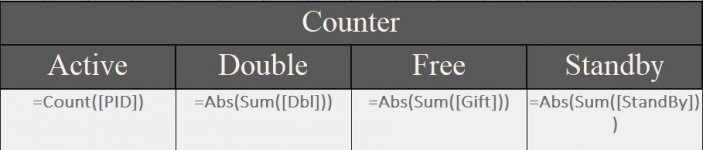hello i have 4 checkboxes in continuous form
i want to get the sum of each checkbox with true value in an unbound texbox
i tried these codes
but always am getting error any help please
i want to get the sum of each checkbox with true value in an unbound texbox
i tried these codes
Code:
=Sum(IIf(Nz([chk_Gift];False); 1; 0))
Code:
=-Sum([chk_Gift])
Code:
=Abs(Sum([chk_Gift]))but always am getting error any help please