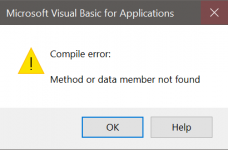Gasman
Enthusiastic Amateur
- Local time
- Today, 18:24
- Joined
- Sep 21, 2011
- Messages
- 17,543
Well despite the editor propering the commandCan you lock a form?
I thought you could only lock controls, but don't have Windows open to check
Me.Locked = True
I get 'Method or data member not found'