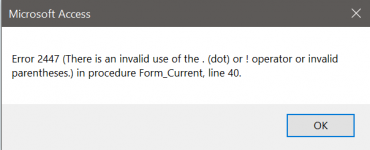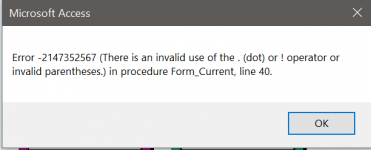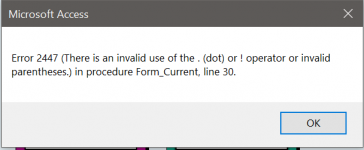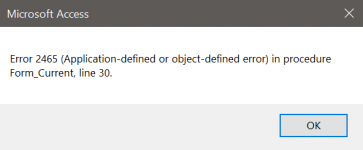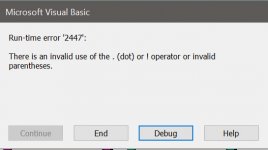When I see this kind of problem (particularly if the error changes from a short error code - 2447 - to a long code), I think of corruption.
First, before you do anything else of this that I'm about to suggest, make a copy of your database file as a safety backup. Use the Windows File Explorer to do it. Straight up copy/paste. Don't copy it using any Access features at all.
Second, use a DECOMPILE on this errant file.
Decompile and Compact Your Microsoft Access Database to Improve Performance and Fix Corruption
www.fmsinc.com
Third, perform a Compact & Repair.
Fourth, open the file as though you were going to do some design work. Use the VBA window to explicitly compile the code.
Now test it and see what you get.
If this still fails, then there is one other thing to consider. That long error code intrigued me. So I used the old "Programmer's Calculator" in Windows and determined that -2147352567 is 0x80020009 - which has NOTHING TO DO with dots and parentheses and bangs, despite what the error message actually says. That error suggests some kind of internal problem. Check your VBA Window >> Tools >> References to see if any of your references come up "Missing" or "Broken" or something else.
In the worst-case scenario, you might have to create an empty database and then use the "External Data" options to IMPORT everything from your backup copy. Then go in and verify proper references.