AHMEDRASHED
Member
- Local time
- Today, 13:01
- Joined
- Feb 2, 2020
- Messages
- 59
Hi every one
want the Autonumber field in the main form to be populated even when you add data in the subform first and have the ability to save the main form without losing the entered data in the subform.
I have a main form called "TBLinv" (parent),
and I have multiple subforms: "tblDescription" (child), "tblNote" (child), "tblBillTKT" (child), and "tblSelling" (child).
Each subform is related to the main form using a foreign key.
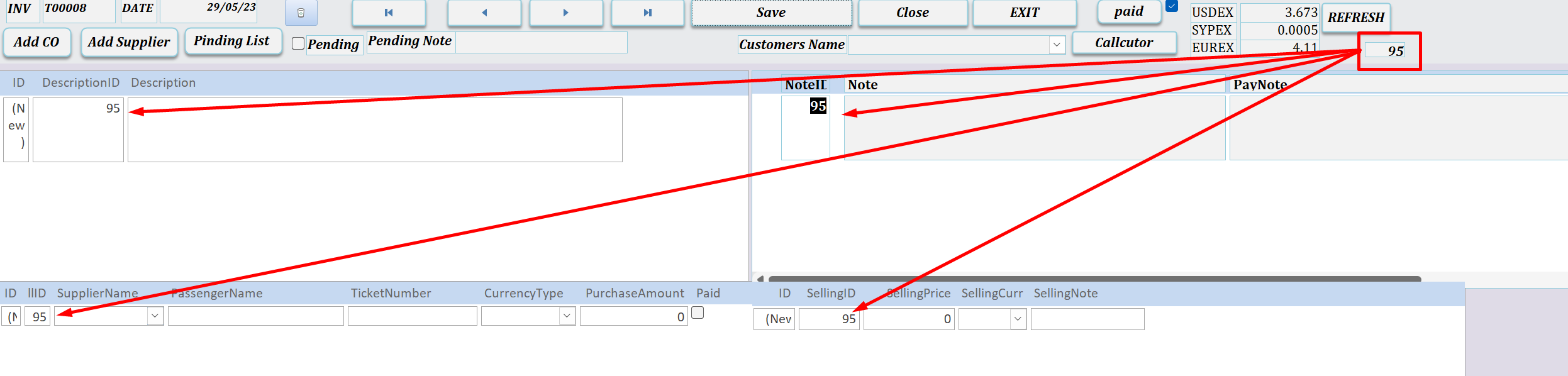
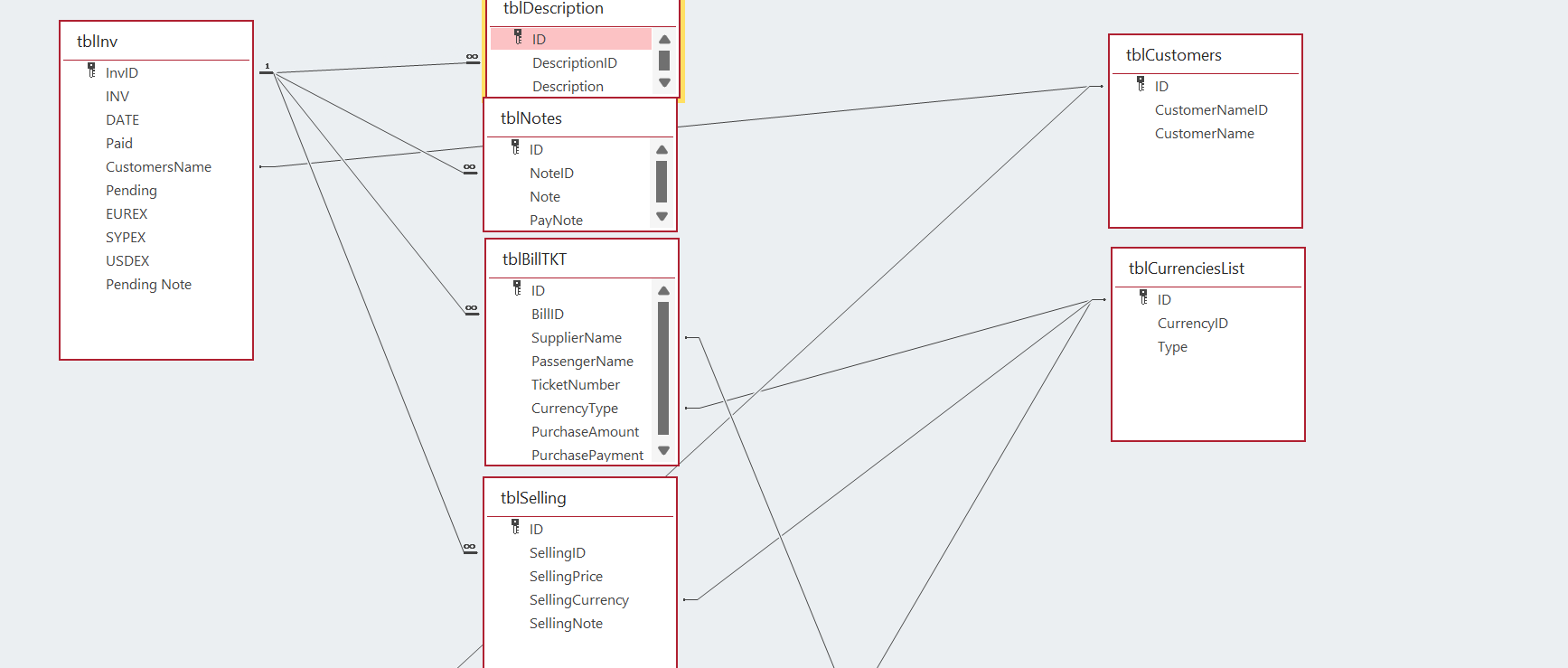
want the Autonumber field in the main form to be populated even when you add data in the subform first and have the ability to save the main form without losing the entered data in the subform.
I have a main form called "TBLinv" (parent),
and I have multiple subforms: "tblDescription" (child), "tblNote" (child), "tblBillTKT" (child), and "tblSelling" (child).
Each subform is related to the main form using a foreign key.
