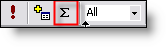I've created a database with forms, tables, etc....and I have one little issue I'm hoping someone can help me with...
I have four fields that I want the fifth field to sum together...
Field A = 1
Field B = 2
Field C = 3
Field D = 4
Field E = =Sum("Field A"+"Field B"+"Field C"+"Field D")
or =+[Field A]+[Field B]+[Field C]+[Field D]
The problem is...the second example..(=+[Field A...) just smackes the numbers together..it doesn't add them.. i.e. 1234
And the other one (=Sum("Field A...) gives me nothing at all...any advice?!
Much appreciated!
Thanks,
Rachel
I have four fields that I want the fifth field to sum together...
Field A = 1
Field B = 2
Field C = 3
Field D = 4
Field E = =Sum("Field A"+"Field B"+"Field C"+"Field D")
or =+[Field A]+[Field B]+[Field C]+[Field D]
The problem is...the second example..(=+[Field A...) just smackes the numbers together..it doesn't add them.. i.e. 1234
And the other one (=Sum("Field A...) gives me nothing at all...any advice?!
Much appreciated!
Thanks,
Rachel