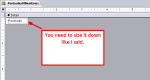digitalxni
Registered User.
- Local time
- Today, 19:59
- Joined
- Nov 18, 2009
- Messages
- 42
Hey guys,
I have a query that returns a long list of postcodes but rather than having a report which is 3 pages long I want to be able to break up that list into multiple columns so they can fit on one page rather than multiple pages. Is this possible and how would I go about doing this? I can't seem to find any properties or settings to do this.
Thanks!
/xni
I have a query that returns a long list of postcodes but rather than having a report which is 3 pages long I want to be able to break up that list into multiple columns so they can fit on one page rather than multiple pages. Is this possible and how would I go about doing this? I can't seem to find any properties or settings to do this.
Thanks!
/xni