Hi
I am stuck with Error 3075.
Code is as folow :
Public Function UserAccess(FormName As String) As Boolean
UserAccess = Nz(DLookup("HasAcess", "tbl_EmployeetypeAccess", "UserSecurity_ID=" & TempVars("EmployeeType") & " AND FormName='" & FormName & "'") = False)
End Function
Any help would be nice..Please?
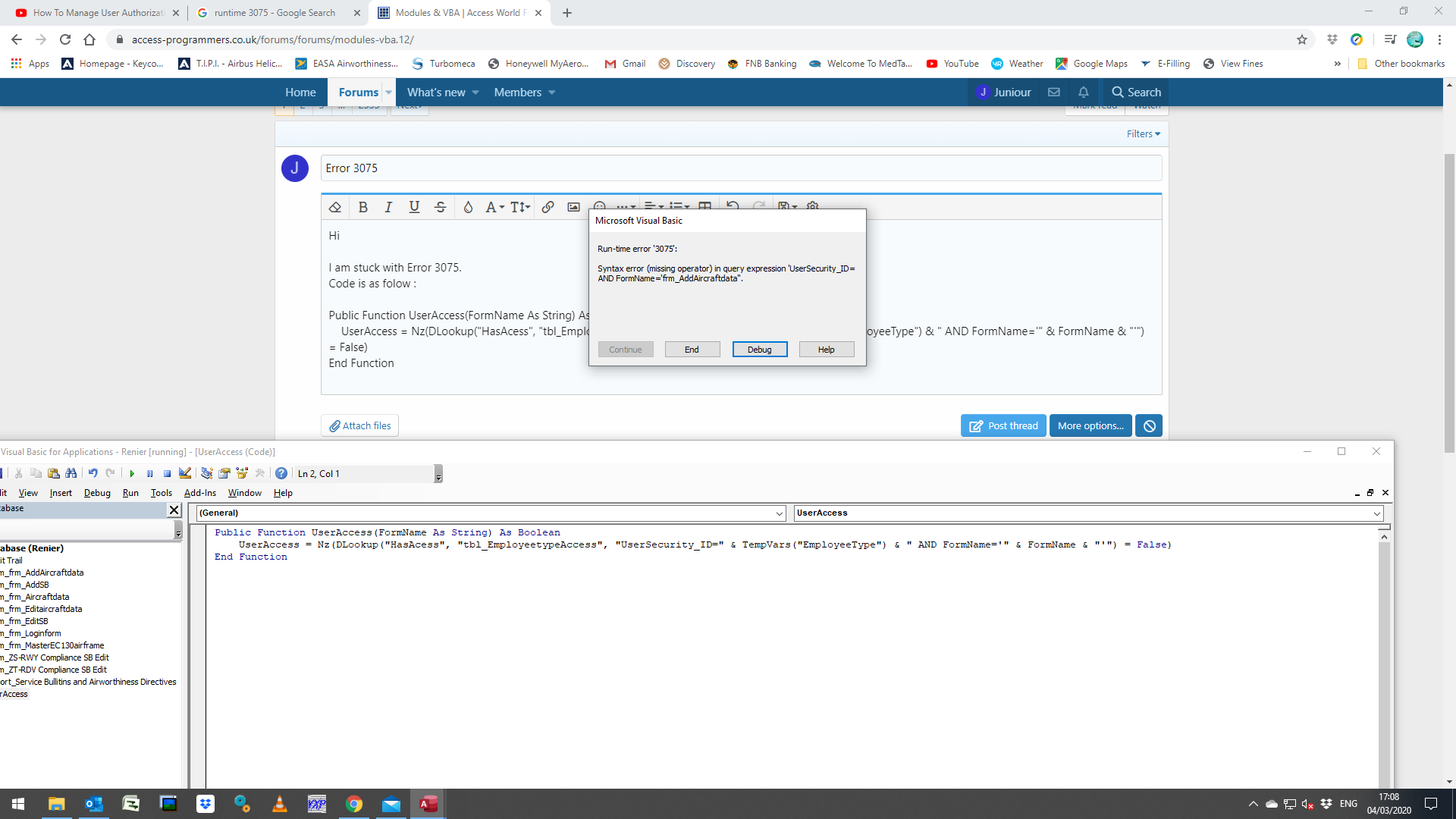
I am stuck with Error 3075.
Code is as folow :
Public Function UserAccess(FormName As String) As Boolean
UserAccess = Nz(DLookup("HasAcess", "tbl_EmployeetypeAccess", "UserSecurity_ID=" & TempVars("EmployeeType") & " AND FormName='" & FormName & "'") = False)
End Function
Any help would be nice..Please?
