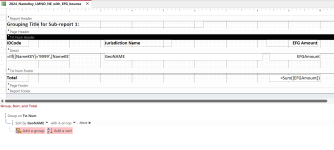I need to create HTML export of the report "rpt2024_Tst_summary_8_7_25" in the attached db. The export fails at about page 100 with the "Overflow" error. It is not specific to data in the table at that particular place in the report because I removed the data at the page of the overflow error and the error persisted. It seems to be related to the number of records being generated for the particular "Tst Num" in the report detail section when the error occurs. "Tst Num" with many (hundreds) of records seems to be where the export fails but I don't understand why or how to fix this issue.
The reason I need to utilize the HTML export is to generate web pages with tagging for use in a screen reader.
Any help or leads is greatly appreciated!
The reason I need to utilize the HTML export is to generate web pages with tagging for use in a screen reader.
Any help or leads is greatly appreciated!