Moosak
Member
- Local time
- Today, 12:56
- Joined
- Jan 26, 2022
- Messages
- 32
Hello every buddy..
This is my first post in here.
My name is Moosa Al-Kalbani and I am an Access database designer.
Today I am pleased to present to you this unique and wonderful gift
(Smart Domain Functions Builder)
Dloockup, DCount, DMax, DMin, Dfirst, DLast , DSum, DAvg

This legend is a tool that I designed in Access (thanks to God) that writes domain functions on your behalf automatically.. and gives you the result directly

No one will go wrong in writing Syntex for these functions anymore
All you have to do is import this tool into your database, then choose the desired table or query and the desired field, and then enjoy
 Its advantages:
Its advantages: 
1 - It is easy for you to write the names of tables and fields (just choose them from the drop-down list).
2- You can make a function with four 4 criteria with ease.
3- It checks the result directly for you to make sure that you will get the data you want.
4 - Easy to use, just follow the steps shown and make sure you choose the right data type.
5 - You can use the equations or variables in the function as sources of criteria.
6 - You can make your own modifications to the function directly and check the result immediately after modifying the final result.
7 - The ability to obtain the formula for the VBA code editor, the formula used in queries, or the expression builder.
8- The ability to use the tool independently without the need to transfer it to your database.
9- As you can notice The interface is designed with two languages Arabic/English in order to be used by more segment of people.
10- And many more that you will have to discover on your own
How to use :
Easy and simple. Just drag the form named "SmartDomainFunctionsBuilder_F" to your database by drag and drop..
Then open the form, and it will automatically identify the tables and queries for your database directly
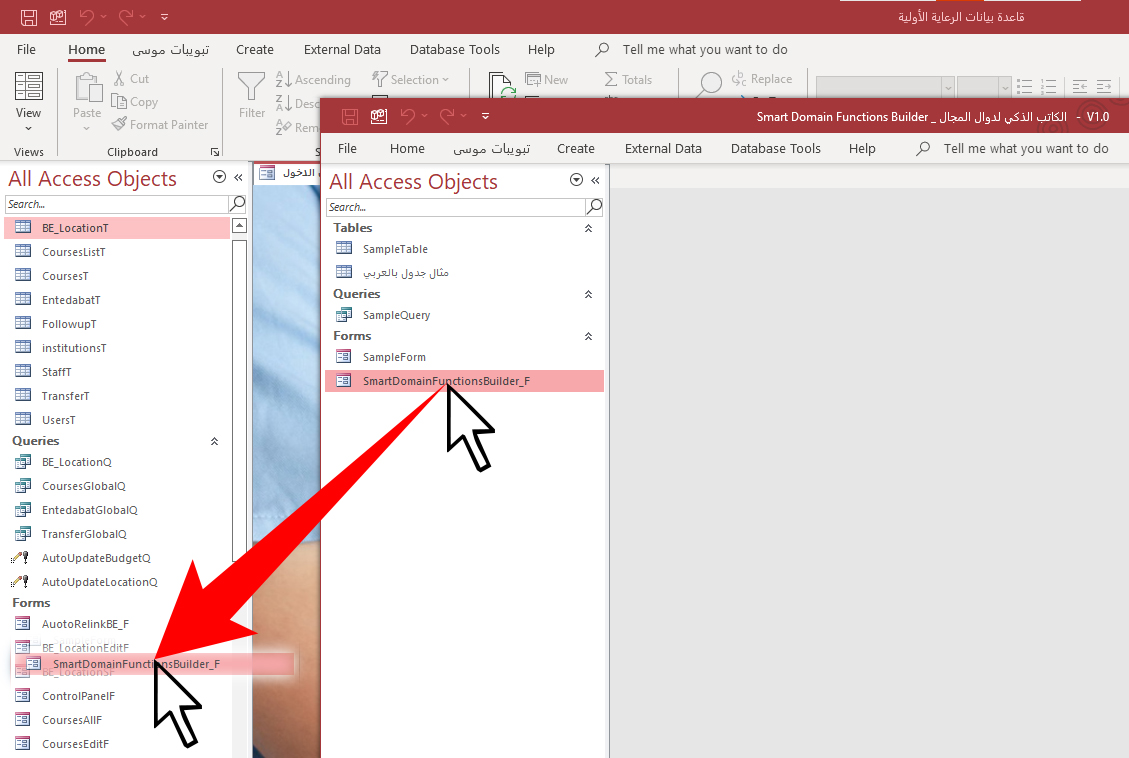
(With the possibility to use the tool independently without the need to transfer it to your program, but you will lose the advantage of getting the result directly )
)
A lot of experiments have been done on the tool and many errors have been avoided and fixed, but I still do not dispense with your opinions and feedback through your use of it
For more details (please watch the video):
Finally download the tool from the attachments
This is my first post in here.
My name is Moosa Al-Kalbani and I am an Access database designer.
Today I am pleased to present to you this unique and wonderful gift
(Smart Domain Functions Builder)
Dloockup, DCount, DMax, DMin, Dfirst, DLast , DSum, DAvg
This legend is a tool that I designed in Access (thanks to God) that writes domain functions on your behalf automatically.. and gives you the result directly
No one will go wrong in writing Syntex for these functions anymore
All you have to do is import this tool into your database, then choose the desired table or query and the desired field, and then enjoy
1 - It is easy for you to write the names of tables and fields (just choose them from the drop-down list).
2- You can make a function with four 4 criteria with ease.
3- It checks the result directly for you to make sure that you will get the data you want.
4 - Easy to use, just follow the steps shown and make sure you choose the right data type.
5 - You can use the equations or variables in the function as sources of criteria.
6 - You can make your own modifications to the function directly and check the result immediately after modifying the final result.
7 - The ability to obtain the formula for the VBA code editor, the formula used in queries, or the expression builder.
8- The ability to use the tool independently without the need to transfer it to your database.
9- As you can notice The interface is designed with two languages Arabic/English in order to be used by more segment of people.
10- And many more that you will have to discover on your own
How to use :
Easy and simple. Just drag the form named "SmartDomainFunctionsBuilder_F" to your database by drag and drop..
Then open the form, and it will automatically identify the tables and queries for your database directly
(With the possibility to use the tool independently without the need to transfer it to your program, but you will lose the advantage of getting the result directly
A lot of experiments have been done on the tool and many errors have been avoided and fixed, but I still do not dispense with your opinions and feedback through your use of it
For more details (please watch the video):
Finally download the tool from the attachments


