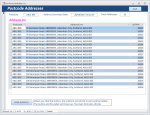You are using an out of date browser. It may not display this or other websites correctly.
You should upgrade or use an alternative browser.
You should upgrade or use an alternative browser.
Pop up text when hover on subform
- Thread starter jaryszek
- Start date
- Local time
- Today, 07:17
- Joined
- Feb 19, 2013
- Messages
- 17,816
not from the subform control but you could perhaps from the section - basically identify the 'hole' where the subform is and include a small margin
perhaps something like this on the relevant section (detail/header/footer) mousemove event (not tested and probably needs more work)
perhaps something like this on the relevant section (detail/header/footer) mousemove event (not tested and probably needs more work)
Code:
Private Sub Detail_MouseMove(Button As Integer, Shift As Integer, X As Single, Y As Single)
if x>=me.subform.left-60 and x<=me.subform.left+me.subform.width +60 and y>=me.subform.top-60 and y<=me.subform.top+me.subform.height+60 then
msgbox "Howdy"
end if
End Sub- Local time
- Today, 07:17
- Joined
- Feb 19, 2013
- Messages
- 17,816
worked for me.
the section mousemove event won't trigger when mouse is over a control. If you have lots of subforms and not much section whitespace and move the mouse too quickly then perhaps it won't trigger.
only other alternative would be to have some code on the mouse move events on controls on your subform, tho not sure if that would work for a datasheet. In which case you might as well use controltip text
If your subform controls have labels, you could use the controltip text there
the section mousemove event won't trigger when mouse is over a control. If you have lots of subforms and not much section whitespace and move the mouse too quickly then perhaps it won't trigger.
only other alternative would be to have some code on the mouse move events on controls on your subform, tho not sure if that would work for a datasheet. In which case you might as well use controltip text
If your subform controls have labels, you could use the controltip text there
Last edited:
It is working when you know exactly which subform you have.
I have a lot of them.
I thought to add for each form on dblclick event and show msgboxes with form name.
But this is not complex solution.
Best,
Jacek
I have a lot of them.
I thought to add for each form on dblclick event and show msgboxes with form name.
But this is not complex solution.
Best,
Jacek
- Local time
- Today, 07:17
- Joined
- Feb 19, 2013
- Messages
- 17,816
you know because you know the top, left of each subform control, so can work it out from that. Code becomes more complex to determine that - loop through the controls, check for left within 60 of X and if a match, check top against Y.It is working when you know exactly which subform you have
or create an array or dictionary of the relevant controls when the form is opened.
- Local time
- Today, 07:17
- Joined
- Feb 19, 2013
- Messages
- 17,816
specific subform control, not form. However no idea it will work as you require so before spending time, get the principle working as you require firstSo one by one in a loop and check it is specific form under coursor?
isladogs
Access MVP / VIP
- Local time
- Today, 07:17
- Joined
- Jan 14, 2017
- Messages
- 19,383
Hi
I don't use control tip text as:
a) it doesn't fire unless the control is 'at the top'
b) there is a slight delay before it triggers
c) its not that obvious anyway
However it can be done quite easily using a label on the main form whose caption is updated by mouse move events.
Attached is a form & datasheet subform with mouse move events on all parts of the form & subform.
The main form includes a label in large magenta text which shows the required information
It isn't necessary to know the position of each control for this to work.
In the screenshot the mouse is over the Address line field in the subform

IMPORTANT:
1. Add a mouse move event to the detail section of the main form to hide the label & its caption. If necessary do the same on the form header/footer
2. Do NOT use this idea if your form includes a timer event otherwise you may get very irritating flashing and issues with controlling the mouse
NOTE:
The main purpose of this example was originally to hide/show the subform and adjust the form height / control position at the click of a button
I don't use control tip text as:
a) it doesn't fire unless the control is 'at the top'
b) there is a slight delay before it triggers
c) its not that obvious anyway
However it can be done quite easily using a label on the main form whose caption is updated by mouse move events.
Attached is a form & datasheet subform with mouse move events on all parts of the form & subform.
The main form includes a label in large magenta text which shows the required information
It isn't necessary to know the position of each control for this to work.
In the screenshot the mouse is over the Address line field in the subform
IMPORTANT:
1. Add a mouse move event to the detail section of the main form to hide the label & its caption. If necessary do the same on the form header/footer
2. Do NOT use this idea if your form includes a timer event otherwise you may get very irritating flashing and issues with controlling the mouse
NOTE:
The main purpose of this example was originally to hide/show the subform and adjust the form height / control position at the click of a button
Attachments
Last edited:
- Local time
- Today, 07:17
- Joined
- Feb 19, 2013
- Messages
- 17,816
how about changing this code where it appears from
to
which will prevent lblInfo being refreshed unnecessarily
Code:
Me.lblInfo.Visible = True
Me.lblInfo.Caption = "Postcode"
Code:
if Me.lblInfo.Caption <> "Postcode" then
Me.lblInfo.Visible = True
Me.lblInfo.Caption = "Postcode"
end ifwhich will prevent lblInfo being refreshed unnecessarily
Similar threads
- Replies
- 4
- Views
- 1,196
- Replies
- 9
- Views
- 761
- Replies
- 46
- Views
- 1,947
Users who are viewing this thread
Total: 1 (members: 0, guests: 1)