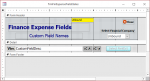Rob_Jones101
Member
- Local time
- Today, 21:27
- Joined
- Aug 8, 2019
- Messages
- 41
Hi.
I have a sub form for a purchasing system. I need the check box to be invisible until the units ordered field equals the units received fields on a continuous form. I need each check box on each line to be independent of each other.
I'm not sure at all how the code would look for this. I know it would be an if statement but not sure how to make it for each line and not all the check boxes on the form.
Thanks
I have a sub form for a purchasing system. I need the check box to be invisible until the units ordered field equals the units received fields on a continuous form. I need each check box on each line to be independent of each other.
I'm not sure at all how the code would look for this. I know it would be an if statement but not sure how to make it for each line and not all the check boxes on the form.
Thanks