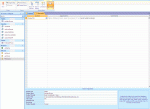Dick7Access
Dick S
- Local time
- Today, 12:24
- Joined
- Jun 9, 2009
- Messages
- 4,333
Hi Gang,
I know next to nothing about Excel, but I am in a situation that by Monday I have to merge two Access tables into an Excel spread sheet with existing data. Any help will be appreciated. Access is 2010 so is Excel!
I know next to nothing about Excel, but I am in a situation that by Monday I have to merge two Access tables into an Excel spread sheet with existing data. Any help will be appreciated. Access is 2010 so is Excel!