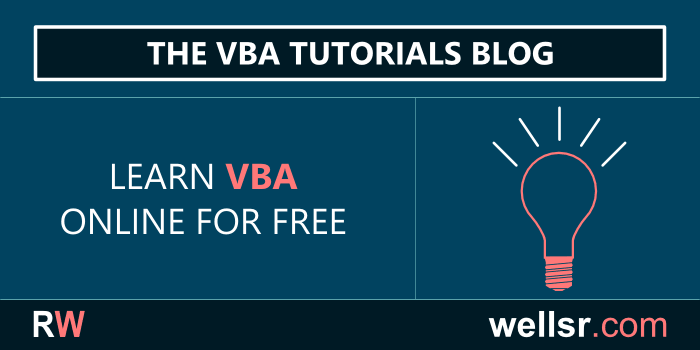oxicottin
Learning by pecking away....
- Local time
- Today, 00:38
- Joined
- Jun 26, 2007
- Messages
- 891
I have a length picker I have been using for several years and I get complaints on having to slide the button bla bla.. Is there another way I could display lengths in 1/32 increments in the below format up to 2"? I didn't create the picker I had help and really have no idea how it works....
0-0/32 TO 1-31/32
0-0/32 TO 1-31/32