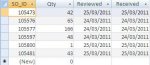hey guys,
I have this little problem that I need some help on I tried to use 2 subforms and queries ... but I end up with 4 subforms and about 8 queries … and still didn’t get it to work
Here is the scenario:
I have this Form(image) and a Table called “SO Master “ fields (SO, Qty, Reviewed date, received date……)

I need to run a code or SQL in the background to count how many SO (reviewed and received) and the sum of their Qty for 2 given dates (yesterday and today)
I have this little problem that I need some help on I tried to use 2 subforms and queries ... but I end up with 4 subforms and about 8 queries … and still didn’t get it to work
Here is the scenario:
I have this Form(image) and a Table called “SO Master “ fields (SO, Qty, Reviewed date, received date……)

I need to run a code or SQL in the background to count how many SO (reviewed and received) and the sum of their Qty for 2 given dates (yesterday and today)