Hello Everyone, I'm quite new to access and if you know how to make the majority of the code please help. TIA
I would like to know if there is a way to change a subform back color with an if and statement based off the day of the week.
For example if today is Monday or (2) then the background of the Monday subform would be yellow else if today is not Monday or (2) then the back color is white. See below for an example of what my form looks like.
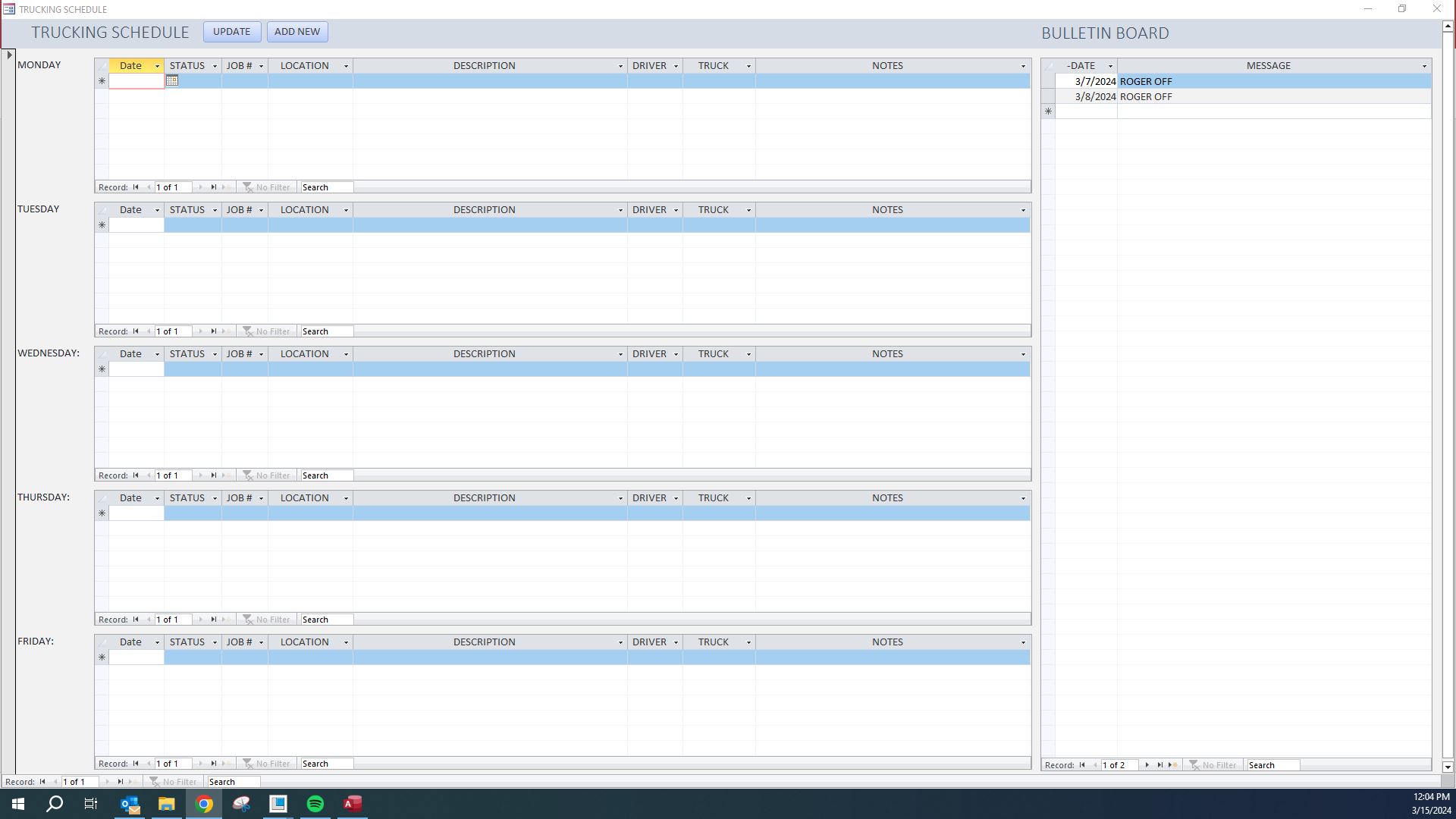
I would like to know if there is a way to change a subform back color with an if and statement based off the day of the week.
For example if today is Monday or (2) then the background of the Monday subform would be yellow else if today is not Monday or (2) then the back color is white. See below for an example of what my form looks like.


