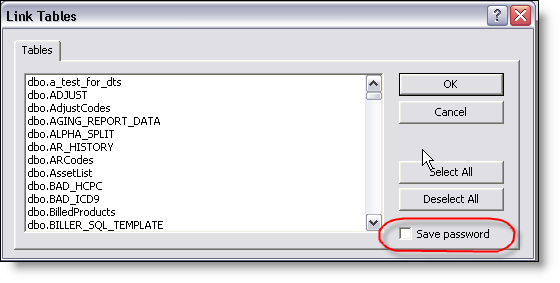I have an MS-SQL backend which i use for my data source. I then use Access for reporting services. (It works so much better than SQL Reporting Services 2005).
this seems simple, but i can't get it to work. Everytime the users start up access, It pops up a login and password for the ODBC link. Even when i have the password and login setup in the ODBC DSN, it still requests it everytime you start connecting to the datasource.
Is there anyway to somehow hard code this into the Access front end somehow so i don't have to give the password to the users?
this seems simple, but i can't get it to work. Everytime the users start up access, It pops up a login and password for the ODBC link. Even when i have the password and login setup in the ODBC DSN, it still requests it everytime you start connecting to the datasource.
Is there anyway to somehow hard code this into the Access front end somehow so i don't have to give the password to the users?