Michael Barkemeyer
Member
- Local time
- Today, 00:05
- Joined
- Feb 2, 2020
- Messages
- 54
Does anyone know how to fix what seems to me to be a bug in the query view? Using Access Office 365.
The tables and links are partially hidden and can't be adjusted. Scroll bar is all the way up yet I don't see the top of the view box to be able to adjust the tables in the view.
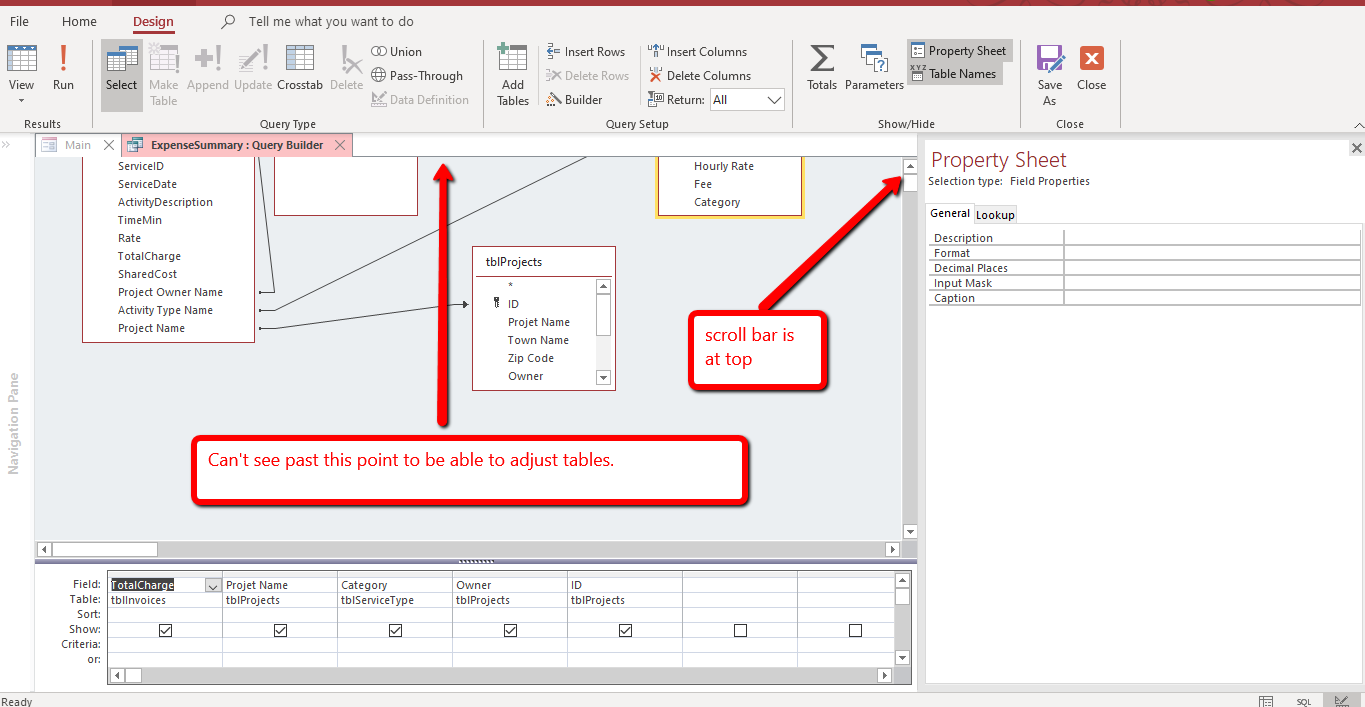
The tables and links are partially hidden and can't be adjusted. Scroll bar is all the way up yet I don't see the top of the view box to be able to adjust the tables in the view.
