JMongi
Active member
- Local time
- Today, 15:25
- Joined
- Jan 6, 2021
- Messages
- 802
I'm rounding towards home on my hour tracker app and go to add a basic task hour record using my form and I get the following error:
"The Microsoft Access database engine cannot find a record in the table 'Projects' with key matching field(s) 'ProjIDFK'."
I think it's because I've passed a projID value around to pull the correct info and now it doesn't like working in reverse. I may have approached my record filtering in a not good way, so I guess we'll see. Here is the basic DB structure:
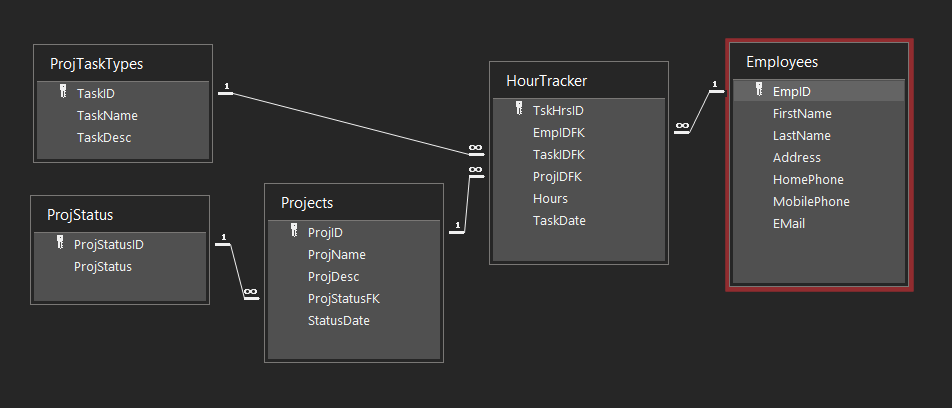
Here is the main form:
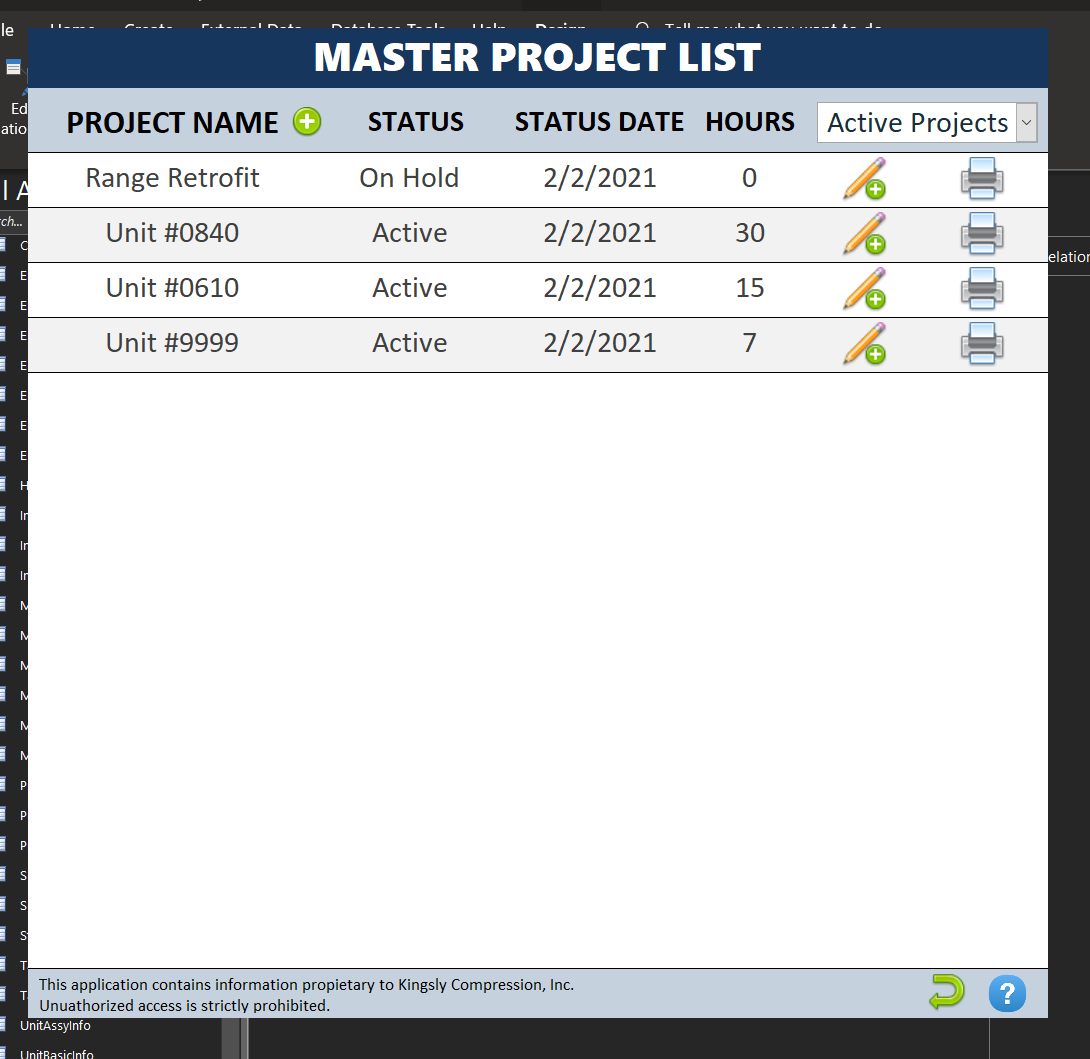
And its recordsource query:
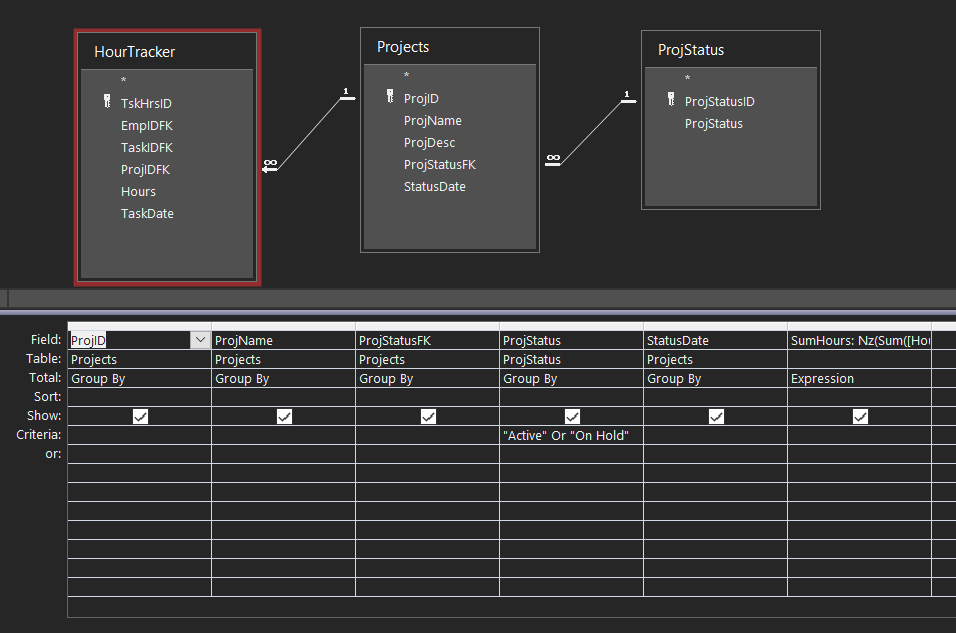
The main fields are from the projects table with the hour tracker table Hours field pulled in so that I can sum my hours for display for each project.
To my knowledge, this part is working fine.
More to come in post #2....
"The Microsoft Access database engine cannot find a record in the table 'Projects' with key matching field(s) 'ProjIDFK'."
I think it's because I've passed a projID value around to pull the correct info and now it doesn't like working in reverse. I may have approached my record filtering in a not good way, so I guess we'll see. Here is the basic DB structure:
Here is the main form:
And its recordsource query:
The main fields are from the projects table with the hour tracker table Hours field pulled in so that I can sum my hours for display for each project.
To my knowledge, this part is working fine.
More to come in post #2....
