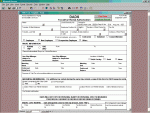Howdy folks,
I have a rather large form that I created in Access. It is mainly a travel reimbursement form. It has numerous drop down fields for travelers, dates, etc.
My problem is, how do I email it? I would like for the receiver to see the "printable version". When I try and export it currently, I don't have the ability to send it that way. I can send it as an Excel document, but when I view it, it is about 10 pages wide.
Is there any easy way to make the screen view visible to the receiver?
Any help would be appreciated as my company is opening a satellite office and our administrative assistants will need to get these forms.
Thanks
I have a rather large form that I created in Access. It is mainly a travel reimbursement form. It has numerous drop down fields for travelers, dates, etc.
My problem is, how do I email it? I would like for the receiver to see the "printable version". When I try and export it currently, I don't have the ability to send it that way. I can send it as an Excel document, but when I view it, it is about 10 pages wide.
Is there any easy way to make the screen view visible to the receiver?
Any help would be appreciated as my company is opening a satellite office and our administrative assistants will need to get these forms.
Thanks