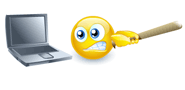spikepl
Eledittingent Beliped
- Local time
- Today, 08:10
- Joined
- Nov 3, 2010
- Messages
- 6,134
OOP and Access
I am looking for some examples.
What I found on the web so far stops just short of the interesting bits.
The first bits
1. Create item
2. Edit Item
3. Delete Item
are fathomable from what is out there. But, that is not enough. How does one operate on more than one?
Traditionally I could make a loop over records and do what ever needed to be done. How is that done with objects. Using collections? THink of a list of contacts, where you double click on one to edit it. How is that done?
4. Get list(collection) of objects with specific criteria'
5. Operate on a list/collection
When you create an object you can add it to a collection. Surely, that task is automated, but how?
Also, when operating on more than one object, a list or entire collection of them, how do you deal with the recordset opening for each and one... or else how is it done?
I have suggested in Site suggestions that there should be a corner on this site for this type of questions or examples. if you have an opinion on that please add to the thread mentioned.
(And finally, I have just dumped Firefox because the stupid thing yet again wiped out the previous version of this posting while I was working on it, by this silly newfangled "The connection was reset" bl.. unhelpful browser window wiping message!
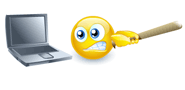 )
)
I am looking for some examples.
What I found on the web so far stops just short of the interesting bits.
The first bits
1. Create item
2. Edit Item
3. Delete Item
are fathomable from what is out there. But, that is not enough. How does one operate on more than one?
Traditionally I could make a loop over records and do what ever needed to be done. How is that done with objects. Using collections? THink of a list of contacts, where you double click on one to edit it. How is that done?
4. Get list(collection) of objects with specific criteria'
5. Operate on a list/collection
When you create an object you can add it to a collection. Surely, that task is automated, but how?
Also, when operating on more than one object, a list or entire collection of them, how do you deal with the recordset opening for each and one... or else how is it done?
I have suggested in Site suggestions that there should be a corner on this site for this type of questions or examples. if you have an opinion on that please add to the thread mentioned.
(And finally, I have just dumped Firefox because the stupid thing yet again wiped out the previous version of this posting while I was working on it, by this silly newfangled "The connection was reset" bl.. unhelpful browser window wiping message!