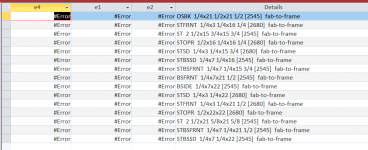I'm not sure if this is the correct forum, but thought to start here with my bizarre problem. Access program for small manufacturer written by me 2000 or earlier. I finally talked them into upgrading to modern version. I converted to .accdb files for FE and BE and got through a few little bumps. The two office people run using shortcuts to the program FE that resides on the server in the same folder as the BE. They both have Win10 pro on new computers and both have Access 2019 so all should be identical. When they get an order there are six work order documents that go to the plant. For any given order, several of these reports may have no data. Only one of these office computers shuts down Access, makes a backup copy and restarts when trying to preview the "FSC" report (no idea what that stands for) if no data, and the other computer gives the no data message properly. I cannot make it fail on my development computer. Any ideas where and how to start troubleshooting? They never had any problem back in the .mdb days and the queries haven't changed.
You are using an out of date browser. It may not display this or other websites correctly.
You should upgrade or use an alternative browser.
You should upgrade or use an alternative browser.
Access shuts down on preview of report
- Thread starter ellenr
- Start date
bastanu
AWF VIP
- Local time
- Yesterday, 18:05
- Joined
- Apr 13, 2010
- Messages
- 1,406
You cannot properly test with a shared file as sometimes server locking settings would interfere with multiuser usage. The references are to code libraries installed on each computer, not on the server. The fact that the file has a set of references doesn't mean they are available on each machine.
Cheers,
Cheers,
- Local time
- Today, 02:05
- Joined
- Sep 12, 2006
- Messages
- 16,072
It might be a bit late now, but you could have probably converted it to a compatible mdb, and if it ran fine in that, then looked to convert it to an accdb.
You are on the correct bitness aren't you. I assume it's 32bit access
You are on the correct bitness aren't you. I assume it's 32bit access
bastanu
AWF VIP
- Local time
- Yesterday, 18:05
- Joined
- Apr 13, 2010
- Messages
- 1,406
You're welcome, hopefully it will stay fixed. The start argument is optional, but required if you use the fourth "compare" argument (which you don't). When built in functions like this start to misbehave usually there is some sort of Office installation isssue\Windows or Office updates, very hard to track.
Cheers,
Cheers,
Isaac
Lifelong Learner
- Local time
- Yesterday, 18:05
- Joined
- Mar 14, 2017
- Messages
- 11,421
All else being equal and nothing else having changed, this all seems a bit odd to me. That that would fix it.
agreedWhen built in functions like this start to misbehave usually there is some sort of Office installation isssue\Windows or Office updates, very hard to track
- Local time
- Yesterday, 20:05
- Joined
- Feb 28, 2001
- Messages
- 30,563
@ellenr - just as an explanation...
The main reason you split databases and make COPIES of the FE for each user is to avoid tripping over the inevitable file locks that you take out when sharing files. Saying you will distribute separate copies later means you will keep open a huge window of opportunity to corrupt your DB because of file locking conflicts. The moment that Access takes a fatal lock conflict, it will potentially leave a DB file in an incompletely updated (and therefore self-inconsistent) state. Leaving you with problematic data recovery.
The reason you must visit or take other steps for your users is that giving them their own copy of the FE isn't enough. Whether they use the same FE or different FE files, they are on different machines. The references are indicated in the .accdb or .mdb file but they are effective only if they have been updated in the registry (HKCU segment, probably). So it is EASILY possible for two users sharing FE and BE files on the server to nonetheless have different experiences based on their references and registry settings. And you must remember, the registry is not only per-machine, it can even be per-user on a shared machine with two different logins.
The main reason you split databases and make COPIES of the FE for each user is to avoid tripping over the inevitable file locks that you take out when sharing files. Saying you will distribute separate copies later means you will keep open a huge window of opportunity to corrupt your DB because of file locking conflicts. The moment that Access takes a fatal lock conflict, it will potentially leave a DB file in an incompletely updated (and therefore self-inconsistent) state. Leaving you with problematic data recovery.
The reason you must visit or take other steps for your users is that giving them their own copy of the FE isn't enough. Whether they use the same FE or different FE files, they are on different machines. The references are indicated in the .accdb or .mdb file but they are effective only if they have been updated in the registry (HKCU segment, probably). So it is EASILY possible for two users sharing FE and BE files on the server to nonetheless have different experiences based on their references and registry settings. And you must remember, the registry is not only per-machine, it can even be per-user on a shared machine with two different logins.
- Local time
- Yesterday, 20:05
- Joined
- Feb 28, 2001
- Messages
- 30,563
We have several threads here on the topic of automatic updaters. Basically, you don't launch the front end. You launch a batch job or VBScript item that looks at the creation dates on the master FE vs. the end-user's copy of the FE - or there are other methods as well. Then if the end-user has the latest copy, launch it from the batch job. Otherwise, delete the local FE and download / copy the newer version, then launch that.
Here is a post where several of our members show you what they do for this problem.
Here is a post where several of our members show you what they do for this problem.
Automating FE updates
I currently have a fairly good sized (9 mb) database that I have shared with people. Upon initial installation, they are prompted to enter their local network data (basically where their copy of the database will be residing on their network). As I make updates to the FE file, I make it...
www.access-programmers.co.uk
bastanu
AWF VIP
- Local time
- Yesterday, 18:05
- Joined
- Apr 13, 2010
- Messages
- 1,406
Here is my free front-end updater:
 forestbyte.com
Cheers,
forestbyte.com
Cheers,
FBA DB Launcher - MS Access front-end deployment tool - ForestByteApps
ForestByteApps - A place for Microsoft Access code samples and utilities to make your life easier. Free Microsoft Access tools and sample VBA code
Similar threads
- Replies
- 15
- Views
- 742
- Replies
- 8
- Views
- 1,186
Users who are viewing this thread
Total: 1 (members: 0, guests: 1)