radam
New member
- Local time
- Today, 20:07
- Joined
- Nov 27, 2020
- Messages
- 3
Hi there! 
During the last years, I made a bunch of skijumping-related "statistics" in LibreOffice Calc, some smaller ones, but also one that has grown so big that I needed to switch to Excel as I had reached LibreOffice's column limit. As this one is getting quite confusing and uncomfortable to work with, I decided to try to re-do it in Access and quickly ran into problems, which is why I'm here.
This is a tiny part of that table, the current version of the full table has about 1200 rows with skijumpers and about 1300 columns with competitions.

I coloured parts of the table so that I can explain better what I did, what I think I have to do to set this up as an Access database and to explain what I don't understand.
So, the blue area contains every ski jumper that ever scored a world cup point with the information if they're active or retired (column C), Name, Nation and year of birth.
I guess this is going to be my first table in Access, plus a unique ID for each jumper as primary key, am I right?
The yellow area displays every world cup competition with the place (row 4), size of the hill (row 5), competition date and a unique competition number.
These things will probably be my second Access table, with the competition number being the primary key. Right?
The red area contains the FIS world cup points that a jumper has scored in a specific competition (100= first place, 80=2nd, 60=3rd etc).
The green area counts the total number of world cup points in all competitions, and also counts all Top30-finishes (=non-empty cells in the red area), Top10 (=cell value 26 or more), victories etc.
As far as I understand, these informations won't be part of the Access tables, and will only shown in queries using calculated fields. Right?
My problem is, how and where can I put the informations of the red area?
I think I need a table that contains the jumper ID and the competition ID, but I have no idea where to put what.
The only thing that makes sense to me would be something like this:
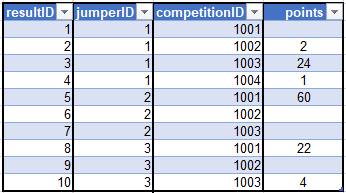
A table with a resultID or something like that as a primary key, then jumperID and competitionID (as foreign keys, if I don't mix up the terms) and a number field for the scored points.
Could this work like that, or do you know a better way to solve this problem?
Like this, the result table would be pretty long, the current table has about 54.000 results listed, so there would be at least 54.000 "rows" in this table.
Is this a problem? Does Access have a limit for "rows" in a single table?
Edit: Can I actually use names as IDs, e.g. "jannaho" as jumperID for Janne Ahonen, as long as this is really a unique identifier? I think it would make entering new data easier for me.
Also, for the same reason, could the competitionID be a date?
Thank you in advance for your help!
Greetings from Erfurt,
Rada
During the last years, I made a bunch of skijumping-related "statistics" in LibreOffice Calc, some smaller ones, but also one that has grown so big that I needed to switch to Excel as I had reached LibreOffice's column limit. As this one is getting quite confusing and uncomfortable to work with, I decided to try to re-do it in Access and quickly ran into problems, which is why I'm here.
This is a tiny part of that table, the current version of the full table has about 1200 rows with skijumpers and about 1300 columns with competitions.
I coloured parts of the table so that I can explain better what I did, what I think I have to do to set this up as an Access database and to explain what I don't understand.
So, the blue area contains every ski jumper that ever scored a world cup point with the information if they're active or retired (column C), Name, Nation and year of birth.
I guess this is going to be my first table in Access, plus a unique ID for each jumper as primary key, am I right?
The yellow area displays every world cup competition with the place (row 4), size of the hill (row 5), competition date and a unique competition number.
These things will probably be my second Access table, with the competition number being the primary key. Right?
The red area contains the FIS world cup points that a jumper has scored in a specific competition (100= first place, 80=2nd, 60=3rd etc).
The green area counts the total number of world cup points in all competitions, and also counts all Top30-finishes (=non-empty cells in the red area), Top10 (=cell value 26 or more), victories etc.
As far as I understand, these informations won't be part of the Access tables, and will only shown in queries using calculated fields. Right?
My problem is, how and where can I put the informations of the red area?
I think I need a table that contains the jumper ID and the competition ID, but I have no idea where to put what.
The only thing that makes sense to me would be something like this:
A table with a resultID or something like that as a primary key, then jumperID and competitionID (as foreign keys, if I don't mix up the terms) and a number field for the scored points.
Could this work like that, or do you know a better way to solve this problem?
Like this, the result table would be pretty long, the current table has about 54.000 results listed, so there would be at least 54.000 "rows" in this table.
Is this a problem? Does Access have a limit for "rows" in a single table?
Edit: Can I actually use names as IDs, e.g. "jannaho" as jumperID for Janne Ahonen, as long as this is really a unique identifier? I think it would make entering new data easier for me.
Also, for the same reason, could the competitionID be a date?
Thank you in advance for your help!
Greetings from Erfurt,
Rada
Last edited:
