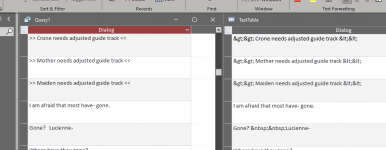ListO
Señor Member
- Local time
- Today, 12:48
- Joined
- Feb 2, 2000
- Messages
- 162
I'm encountering a problem when exporting query data.
I need to create flat clean textfiles of compiled data for use by other parties.
Some of the data is held in Long Text (memo) fields, and is generally verbose text with some RTF underlining or BOLDfacing.
I use an action query to create temporary table with literal text compiled from the database.
I go through the Long Text fields and remove the RTF codes, then export that table to a very flat textfile.
The problem is that in the process of creating the temporary table the action query is translating some characters into HTML escape sequences; ">" becomes "<" and so on, which is not desirable.
This all takes place in the action query.
As you can see from the attached image, when I 'VIEW' the query output in the action query Design View (the left column), there are no escape codes. When I RUN the query, the table has been transformed into escape codes. Looking at the source data table, I see no escape codes.
In this example, there is nothing else happening in the query; no filters, no criteria - - nothing but Make Table with a single field.
Yes, I can go through each field and swap out the escape codes for literal characters, but I'm wondering if there is any way to curtail this translating behavior.
Has anyone encountered this?
Any notes are much appreciated.
I need to create flat clean textfiles of compiled data for use by other parties.
Some of the data is held in Long Text (memo) fields, and is generally verbose text with some RTF underlining or BOLDfacing.
I use an action query to create temporary table with literal text compiled from the database.
I go through the Long Text fields and remove the RTF codes, then export that table to a very flat textfile.
The problem is that in the process of creating the temporary table the action query is translating some characters into HTML escape sequences; ">" becomes "<" and so on, which is not desirable.
This all takes place in the action query.
As you can see from the attached image, when I 'VIEW' the query output in the action query Design View (the left column), there are no escape codes. When I RUN the query, the table has been transformed into escape codes. Looking at the source data table, I see no escape codes.
In this example, there is nothing else happening in the query; no filters, no criteria - - nothing but Make Table with a single field.
Yes, I can go through each field and swap out the escape codes for literal characters, but I'm wondering if there is any way to curtail this translating behavior.
Has anyone encountered this?
Any notes are much appreciated.