JithuAccess
Member
- Local time
- Today, 14:42
- Joined
- Mar 3, 2020
- Messages
- 325
Hello Guys,
May be a very stupid question, But is there any way we can add Fields in a Query on fly?
There are 5 Fields in my Query and in a Form all the Fields I am showing in a Check Box when a user select 3 Fields from the Check Box and click on Run Query Command Button, I want to just show these 3 Fields.
Is it possible?
Thanks,
This is my Table Fields
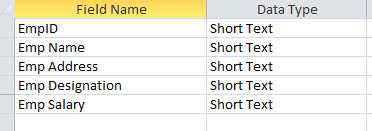
This is my Form
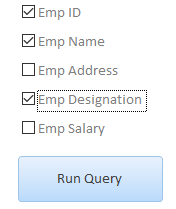
May be a very stupid question, But is there any way we can add Fields in a Query on fly?
There are 5 Fields in my Query and in a Form all the Fields I am showing in a Check Box when a user select 3 Fields from the Check Box and click on Run Query Command Button, I want to just show these 3 Fields.
Is it possible?
Thanks,
This is my Table Fields
This is my Form


