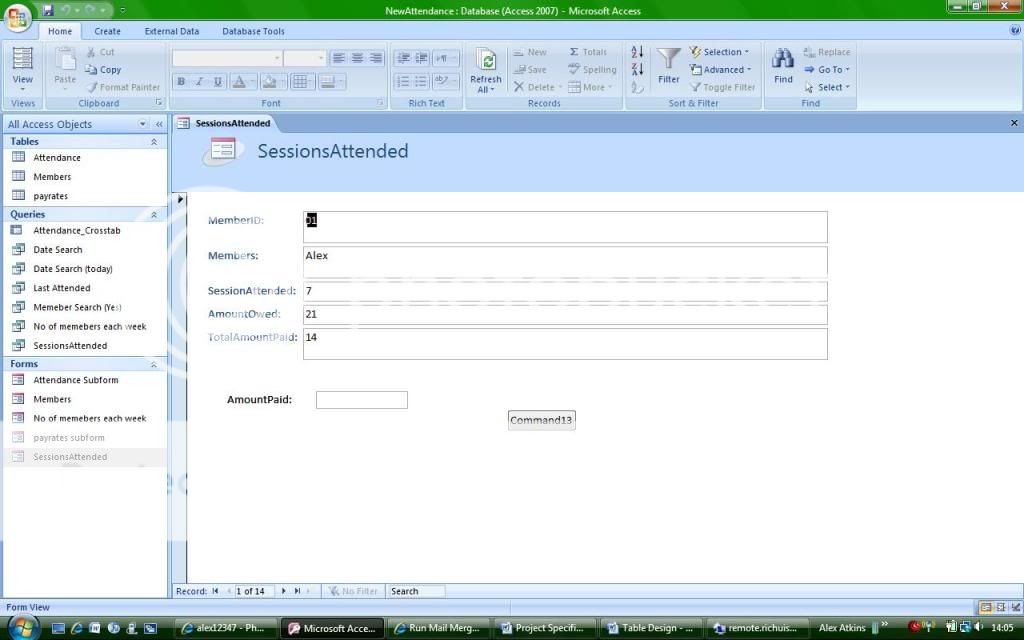
I have a form as you can see above. The TotalAmountPaid is a field in a table. When the member pays in some more money they type it in the AmountPaid text box.
I would like to be able to then add the AmountPaid to the TotalAmountPaid at the press of a button.
How would i do this (what code would i need)??
Many Thanks
Alex
